Free Guide to Import and Convert MSF to PST Outlook
John Davis | March 23rd, 2022 | Change, How-to, Import, MSF, PST Outlook
Overview: Out today’s topic is MSF file – How to open MSF file and how to import and convert MSF to PST Outlook, in this blog all the sections and points are useful and helpful in learning about how easily we can open MSF files? and How to import MSF files using manual method and other method is automated third party tool. Which method is effective in changing MSF to PST files would be easier to decide reading this informative article.
Mozilla Thunderbird and other mail client software use the MSF file format. However, only the message header and a brief summary of the contents are stored in the file; the actual email message body is not. Must try the method to import and convert MSF to PST Outlook using this reliable tool recommended by experts.
Recommend third party trusted tool known as MSF to PST Tool

How to Open MSF File and Import and Convert MSF to PST Outlook
A second file, MBOX, is created in addition to the MSF index file. There are two types of files in each email folder: one for the content and one for the folder structure.
- The actual email message is kept in an MBOX file, which has no file extension.
- The index file of an email message is stored in an MSF file, which has the extension “.msf“
The MSF file concept
MSF files are created so that messages from an MBOX folder can be imported straight into other apps. Many common email program now accept the MSF format, which is considered the current standard.
The MSF file extension is supported by these applications.
MSF files are supported by the program listed below, which are organized into three categories based on the three major operating systems. Any operating system may access files with the MSF extension, just like any other format. Even if the files in question are transferred to other devices, not all systems may be able to handle them appropriately.
The MSF file format is supported by the following applications:



What is the MSF file extension?
Inability to open files with the MSF extension might be caused by a number of different reasons. Fortunately, the most common problems with Mail Summary Format files aren’t difficult to resolve. Most of the time, they don’t necessitate the services of a professional to be resolved quickly and effectively. So to guide users to find our the issue and handle any backup file related issue – we have offered and written helpful tips below.
Adobe Acrobat Reader for Windows
Mozilla Mail supports three mailbox formats: .mbox files and .msf files. Files like MBOX and msf are used to summaries and export data from Outlook.
All of Mozilla Mail’s messages are stored in a single mbox file called a “mailbox.” It doesn’t extend.
- Index of mailboxes: It’s a msf file.
- A single email is stored in a single maildir file. Because this file format is unstable, it is rarely utilized.
- .mbox files include all the information about mailboxes in Mozilla Mail profiles, which are located in the Profiles folder
Why Would You Want To Export Mozilla Mail MSF To Outlook?
The most common reason why a user wants to Import and Convert MSF to PST Outlook or add MSF files to Outlook is because they have a POP3 account set up. Mozilla Mail’s email storage and other offline folders can only hold 4GB of data when utilized in local folder mode, which is only available when using a Mozilla Mail account set up with POP3.
Overriding the maximum mailbox size in Mozilla Mail results in mailbox corruption. Using a POP3-enabled mailbox can be problematic because Mozilla Mail stores its database in the system, therefore large filenames can also cause problems.
It’s also outdated and has been updated. Modern email clients simply can’t compete with this antiquated interface. In the present period, Outlook has mostly replaced other email clients as the standard. Consequently, MS Outlook is a popular choice for many.
For the reasons stated above, Mozilla Mail Import and Convert MSF to PST Outlook
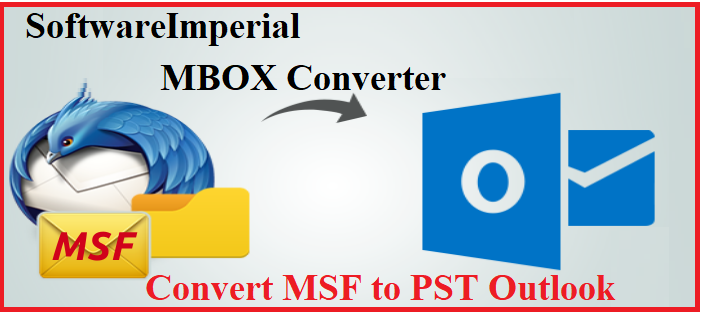
Professional Tool to Convert Thunderbird MSF to PST
With a professional approach, manual techniques to export Thunderbird MSF files to PST can be conquered efficiently. Third-party software for converting Thunderbird mailboxes, advance and professional Software Imperial MSF file converter Tool or Thunderbird to Outlook Converter, is one of the most frequently recommended options.

Superb Software for Importing .msf Files and Attachments
SoftwareImperial MSF file converter program has numerous benefits. Such few examples need to check and read:
- All of the information in the Thunderbird file will be saved.
- Among the tool’s other benefits is the fact that it doesn’t corrupt any data in Mozilla Thunderbird
- Installing Outlook isn’t necessary for the conversion.
- When importing files into Outlook, you have the option of include all attachments in the MSF or MBOX file format.
- MSF files can be easily converted to Outlook with this program, which does not necessitate any special skills or effort on your part. import and convert MSF to PST Outlook with authenticity.
Summary:
How to move Thunderbird MSF files into Outlook has been covered in this tutorial Regardless of whatever strategy is used, both are equally successful. To import and convert MSF to PST Outlook account and client with ease and rapidly, the manual approach of mailbox file conversion does not work.
It’s best to use a third-party program to tackle this issue. You can rest assured that the MSF/MBOX to Outlook converter is a safe and stable solution that makes the transfer process simple and straightforward.
Recommended by Experts
Using a third-party program known as SoftwareImperial MSF converter utility, it is the key to the technique we describe here. Converting MSF file to pst or exporting it to formats like MBOX, PDF, and EML is a risk-free and secure process. Given its many remarkable qualities, this strategy deserves a chance from the powers that be.
One can also watch Video on YouTube Guide: