Know Actual Difference Between Office 365 and Microsoft 365
Kristina Green | June 10th, 2022 | Exchange Server, Microsoft 365, Office 365, VS
Overview: This informative blog is beautifully written and greatly explained the What are Difference Between Office 365 and Microsoft 365. How do we know which of these two services is best for our business? What’s the best way to get the job done? What are the benefits they provide?
In terms of the two, is there really a difference? Read more in following pointed sections, all covered with complete information about what is Microsoft 365 and What is Office 365

What are the Difference Between Office 365 and Microsoft 365
Complete information About Microsoft 365 Service and Microsoft Office 365 – Both are Microsoft’s name brand used and modified simultaneously by adding creativity tools and features in services and programs.
Users are even still confused today about both products, So let’s understand What are Difference of both services of Microsoft by just simply reading this beautifully written article.
Why is Microsoft Office 365?
Using Microsoft’s Azure cloud platform and its application services, Office 365 provides a SaaS (Software as a Service) solution that combines the traditional desktop applications of Microsoft Office with a number of new productivity-focused features and functions.

Microsoft’s subscription-based service was launched in June 2011 and is paid either monthly or yearly, making it an incredibly cost-effective way for organizations to consume their productivity workloads.
This version of Microsoft Office includes all of the core desktop applications (Word, Excel and PowerPoint), as well as a number of additional apps and online services for cloud file storage, secure communication, and collaborative workflows.
It’s possible to get the best user experience possible by combining tools like Planner, OneDrive, Exchange, SharePoint, Yammer and Microsoft Teams. Confusion for few users now be gone by reading the Difference of Office 365 service products and Microsoft 365.
Definition of Microsoft 365?
2 years ago, Dated on April 21st of 2020, Microsoft announced to rebrand Office 365 from Office 365 to Microsoft 365. However, this change would only apply to certain license types, such as small and medium business SKUs.

When it came to businesses that were happy to put their faith in Microsoft as their sole provider of technology solutions, Microsoft 365 was a step up from Office 365 because it included options for Windows 10 desktop licenses, Intune device management, and more.
It’s just the brand name that has changed; all of the applications and service levels are the same in the various Office 365 versions and subscriptions.
Understand more about the Difference Between Office 365 and Microsoft 365 reading cons and pros of Microsoft 365 and rebranding over Office 365 which was not enough old brand name but was famous.
Microsoft is taking advantage of this opportunity to combine the powerful productivity features and services of Office 365 with the platform-centric features of Microsoft 365, furthering the company’s goal of unifying its brands under fewer banners.
Many of us missed this rebranding launch because the world was in lock-down. However, we expect to see more references to Microsoft 365 as the new brand name is gradually adopted and becomes more widely used.
Having said that name of Microsoft “Office 365” later on modified or almost changed to Microsoft 365, still it has to be called by users as Microsoft 365. We have to know the features and differentiate with benefits of both by making the Difference Between Office 365 and Microsoft 365.
Is there a Difference in Microsoft’s These 2 Products?
Some of the Microsoft product names are difficult to decipher. Office and Microsoft have been thrown around a lot over the years! What should be need to know about the products for you:
One-time perpetual licenses are available for Microsoft Office (2013, 2016, 2019), which you can buy and install on your computer, then use for the rest of your life. It’s necessary to purchase a new copy of the latest edition if you want to take advantage of all the new features. For the record, Microsoft Office has been around for nearly 30 years, combining Word, Excel and PowerPoint into a single discounted package.
The latest versions of Office are now licensee on a subscription basis for all users as part of Microsoft’s evolution to subscription-based models. It is now possible to purchase Office as a subscription for any size business, from a single home use license to the largest corporations in the world.
A monthly or annual subscription to Microsoft 365 (previously known as Office 365) gives you access to all of Microsoft’s cloud-based tools and apps, including online versions of Microsoft Office, nothing requiring download on your computer machine.
Customers can always access the most recent version of the platform because it is regularly updated by Microsoft and is built as a cloud-first service but is based on on-premises products (like SharePoint Server and Exchange Server).
All-in-one subscriptions that include Microsoft cloud services, Office 365, and Windows 10 are becoming increasingly popular, and Microsoft 365 is poised to overtake Office 365 as the industry standard.
What is Microsoft 365 Used for?
Cloud-based service means that new features and functionality are always available because the software and services are automatically updated when a new version is released. For the first time since Microsoft’s three-year update cycle, you don’t have to wait three years for new features and fixes because updates are being released almost daily.
Organizations no longer have to install or maintain server software or hardware to take advantage of services in the cloud. A lot of time and money can be saved by having product updates, patching, and new releases pushed out automatically to the IT team.
According to a Microsoft-commissioned and Experts-conducted study, a switch to Microsoft 365 by a small to mid-sized business in just 17-18 months, or just over 2 years, yields a 158 percent return on investment.
As part of Microsoft 365, users have access to email hosting and cloud storage space, allowing them to save their documents in the cloud and access them from any device, anywhere at any time.
When it comes to productivity tools, Microsoft 365 really shines. They allow employees to share knowledge, communicate more effectively, and accomplish more in a shorter period of time.
There is not much Difference Between Office 365 and Microsoft 365 but few of the tools would make the work easier in a centralized way but for few users it wold be new to opt out and used to it.


Through tools like team chat, group emails, online meetings, and co-authoring and sharing of files, Microsoft 365’s apps and services enable better teamwork and empower employees to work more efficiently together.
A more productive workforce relies on better communication and collaboration among employees, and Microsoft 365 has been shown to free up time that can be spent on more creative endeavors, such as developing new products or services, for everyone involved.
What are Microsoft 365’s advantages?
Using Microsoft 365 has a number of advantages:
- Collaboration and communication have been improved.
- Increased efficiency
- Accessible from any location
- IT management and efficiency
- Automated upgrade
- Increase desktop functionality while reducing IT burdens.
- Empower the workforce
What are the Drawbacks of using Microsoft 365? – Read Below
In order for Microsoft 365 to function, you must always have an internet connection. Without the internet, there is no work to be done.
There is also the possibility of costly system upgrades before the migration, if your critical systems aren’t compatible with Microsoft 365. Some organizations are concerned about the privacy of their data, which is why they don’t want to hand it over to Microsoft. However, there are workarounds and mitigations that allow you to keep some of your data on-site if you prefer.
While Microsoft 365 has many benefits for businesses, the most common issue we see is in the area of governance. Many organizations are struggling to maintain control of Microsoft 365 due to uncontrolled growth, stale content, compliance issues, and complex provisioning of Microsoft Teams, Office 365 Groups, and SharePoint.
Helping users, management, and IT professionals regain command of Microsoft 365 is something we specialize in. We can get Microsoft 365 governance in order, from preventing Teams sprawl to preserving content for compliance and simplifying provisioning.
So, if you’re looking to regain control over administrators, empower users, and provide peace of mind to management, we’d love to hear from you. Contact us simply by hitting on live chat support button available on our website’s top right corner.
The Names of the New Products Officially By Microsoft
On April 21, 2020, the new product names come into effect. This is only a name change, there would not be any changes in cost or charges of features or pricing.
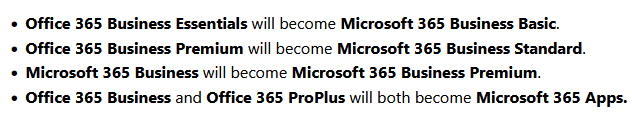
As a reminder, these changes will be implemented automatically.
Only a few changes are being made today. Our goal is to continue to innovate in Microsoft 365 beyond what customers traditionally think of as Office, which is why we’ve made these changes. With our subscriptions, we have added a variety of new apps and services in recent years, as well as a slew of new features that we’re eager to roll out in the coming months.
Summary:
We have covered up the complete source of information Including Cons and Pros of Microsoft and and Difference Between Office 365 and Microsoft 365. At the point we recommend you to go with 365 plan as it is more functional, smooth, powerful, interactive and productive with centralize way, exclusive interface makes the work easier and connectivity too.
Here at SoftwareImperial you read the above information are based on our own experience and practices and rest of the choice would be of yours and we are not responsible for any misinformation and we are not partner or affiliate of Microsoft.