Solution to Export Import MSG to MBOX File
Kristina Green | March 29th, 2022 | How-to, Import, MBOX, MS Outlook, MSG File
Overview: Users are converting to MBOX file format as technology evolves, upgrades, and changes since it can be accessed by a variety of email program such as Thunderbird, Apple Mail, Opera Mail, and others. The MSG file created by MS Outlook contains single Outlook data and may be accessed by the Outlook application. Many people seek to Export Import MSG to MBOX File format because of the limitations imposed by Outlook MSG files.
So, in the following paragraphs, we will discuss one such technique that can be used to export import MSG to MBOX file with ease.
Useful Free Method to Export Import MSG to MBOX File
SoftwareImperial converter program for MSG to export import MSG to MBOX file is a comprehensive tool that automates the converting process. It’s the most popular tool for converting MSG emails, tasks, journals, contacts, and calendars to MBOX format in mass. It is a software that is devoid of errors and has an easy-to-use interface.
Aside from that, the website offers a free trial edition that can be downloaded without spending any money. The application’s simple operation is described in the blog part below.
Here you need to have a look on a third party tool – A Quick solution to Export MSG to MBOX

How to Export Import MSG to MBOX File
- 1: On your Windows computer, download, install, and run the MSG to MBOX converter.
- 2: Next, go to the program panel and add the file(s) or folder(s) that contain MSG files.
- 3: Preview the files in various previewing settings after they have been successfully inserted.
- 4: Then, depending on your needs, choose Export or Export Selected.
- 5. Now, from the available export options, select MBOX and then click Advanced Settings.
- 6: To convert MSG to MBOX, apply the filters above.
- 7: Finally, click on Export after selecting the destination with the Browse option.
When the procedure is completed, a summary report will be generated. This report contains a complete summary of success and failure numbers, which you can keep for future reference.
MSG to MBOX Tool’s Unparalleled Features
This tool has all of the complex features and algorithms that you’d expect from a tool of this caliber. The converter tool to export import MSG to MBOX file is developed with easy graphic user interface. This fantastic tool may be used by a non-technical person with ease as well.
In the following section of the blog, we’ll go through some of the software’s most prominent features.
- Convert a large number of Outlook MSG files to MBOX.
- MSG data can also be converted to PST, PDF, NSF, and EML.
- To preview the selected MSG file before conversion, there are several choices.
- With all attachments, export Outlook MSG data to MBOX.
- Selective or range-based MSG to Thunderbird MBOX conversion is possible with the date filtering option.
- Maintains the current procedure’s complete folder structure.
The two most well-known and commonly utilized file formats are MSG and MBOX. Both work with a variety of email applications, including Thunderbird, Microsoft Outlook, MDaemon, and others. Because different email client apps offer a variety of services, such as Outlook, which is a paid service, and Thunderbird, which is a free service.
As a result, users are constantly switching between email clients. The MSG file, on the other hand, is an email extension that stores only one email message’s information, whereas the MBOX file is a mailbox extension. Multiple emails are stored in a single MBOX file.
MSG files are compatible with Windows-based Outlook and MDaemon email clients, while MBOX files are compatible with a wide range of OS email apps. If you’re seeking for a way to convert MSG to MBOX format, you’ve come to the right place.
In this blog, we’ll go through how to use the SoftwareImperial MSG Converter application to convert MSG files to MBOX format. So, without spending any time, go ahead and download this software.
Users’ problems included “how to convert Outlook MSG to MBOX?” and “how to convert Outlook MSG to MBOX?”
Outlook Messages to MBOX Export
MSG to MBOX Converter program might become the greatest tool for all of your needs. It is a useful utility that allows you to convert files from MSG to MBOX in bulk mode on Windows OS. Authentic conversion MSG to MBOX without data loss. All of your files will be converted to Thunderbird MBOX format with ease.
- Simple user interface that is easy to use for both technical and non-technical people.
- Convert MSG files to MBOX on Windows OS, including all attachments.
- Throughout the process, the file / folder structure is maintained and preserved.
- Before the conversion, there are a variety of previewing possibilities.
Aside from that, the software provides a handy way to acquire a free trial edition. You will not be charged anything for this demo version. You can gain a better grasp of the application by downloading this. The steps for converting MSG emails to MBOX are detailed in the section below.
Outlook Message (.MSG) to MBOX Converter
Conversion MSG to MBOX (SoftwareImperial) Converting MSG files to MBOX format is quick and easy with this software solution. The software can convert a large number of MSG files to MBOX at once. Multiple MSG files can be simply combined into a single MBOX format using this software.
It’s a professional solution for converting MSG files to MBOX with attachments.
This program converts single Outlook messages and attachments to MBOX format. This MBOX file is compatible with a variety of email applications, including Mozilla Thunderbird, Mozilla SeaMonkey, Eudora, Entourage, Netscape, Evolution, Spicebird, PocoMail, Postbox, The Bat, and many others.
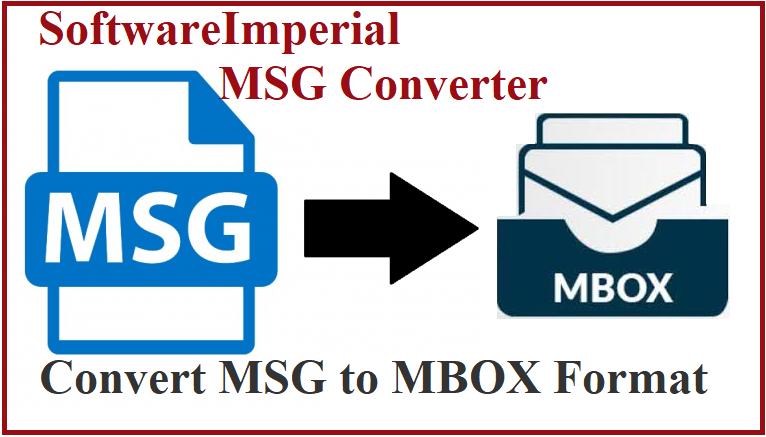
How can I save, merge, or convert an MSG file to MBOX?
Free download and install SoftwareImperial MSG converter on your Windows PC. This is the most powerful and recommended tool by Professionals and Experts.

- Using the Add Folder and Add Files options, select multiple MSG files as well as individual MSG files.
- In the interface, the utility will display all of the selected MSG files. Choose the MSG files you’ll need from the drop-down menu.
- From the list of file saving options, select MBOX to continue.
- Select a destination place that meets the user’s needs and criteria.
- To save Outlook MSG messages into MBOX files, select the convert option.
MSG to MBOX Converter’s Advantages and Features
- The MSG Converter Software to Change MSG to MBOX is a straightforward and self-explanatory program.
- With the help of the Dual choices, the software allows you to import multiple MSG files.
- Migration MSG to MBOX Tool software that can handle single and multiple migration processes.
- During the conversion process entire email and its meta-data keep intact.
- It has a number of file naming options to help you organized your emails before you migrate them.
- The software can convert MSG files to MBOX files on its own.
- All converted emails and MBOX files are stored in the tool’s default location.
- In batch conversion mode, an authorized utility to MSG emails export to Mailbox MBOX format.
- You can Import MSG export to MBOX format using our MSG to MBOX.
- During the conversion from MSG to MBOX format, the tool keeps all email items.
- Conversion Tool MSG to MBOX is included, but only up to 25 MSG emails can be converted.
Summary:
Only one thing is important to note in this article: the preceding part is the finest method for Outlook MSG Conversion. The software allows you to convert MSG Outlook files to MBOX format for free, however there is a restriction of 25 MSG emails that you can convert. A License version allows unlimited export import MSG to MBOX file.
Inquiries Frequently Asked – FAQs
How can I convert MSG files in Outlook to MBOX?
To accomplish the export import MSG to MBOX file task, simply follow these simple steps: –
- MSG Converter am provides Free MSG and allows you to choose MSG files with dual options.
- Now, in the software, choose the appropriate email and save it as an MBOX file.
- Set the destination folder and begin to export import MSG to MBOX file process.
- Examine the final converted data at the Destination location.
Is it possible to convert MSG attachments into MBOX format?
Yes, all MSG attachments can be converted to MBOX format.
Does this MSG to MBOX Tool support and compatible with Mac OS?
No, for the time being, the software is only compatible with Windows.
Is batch conversion possible with this software?
Yes – With batch conversion mode, the software can convert several MSG files to MBOX.
Is it possible to use the software with all Microsoft Outlook versions?
Yes, the software works with MSG files created by all Microsoft Outlook versions, including Outlook 2019, Outlook 2016, Outlook 2013, Outlook 2010, Outlook 2007, and so on.
Relevant Articles about MSG File:
Import Outlook MSG to Office 365
How to convert pst to mbox