Method to Export Kerio Email to EML & EMLX?
John Davis | October 9th, 2021 | How-to
In this informative and educative article we will explain about how to Export Kerio Email to EML & EMLx. Kerio can be exported to EML if you’re one of the many. If such is the case, don’t be alarmed! Kerio email extraction to EML or EMLX format is something that many people are interested in learning about. We’ll go over a great way to export Kerio mailboxes to EML in this article.
Let’s Understand Kerio Email Backup and Migration
The Kerio Mail Server was developed by Kerio Technologies, a technology firm. Computers that receive and transmit emails are referred to as mail servers (email servers). Kerio Control, Kerio Connect, and Kerio Operator are just a few of the many products offered by the company. Users’ desktops and servers can be linked with the help of the Kerio Connect program.
Kerio Connect, on the other hand, does not let the export of Kerio data to an EML format. As a result, a large number of people wish to migrate their Kerio emails and Export Kerio Email to EML & EMLX. We’ll show you how to convert a Kerio mailbox to an EML file in this article.
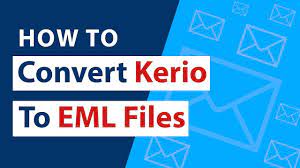
How to Convert Kerio to EML – Solved
One such tool is the SoftwareImperial Kerio Migration Tool, which lets you Export Kerio Email to EML & EMLX files on your PC. You can use this tool to create an EML backup of your Kerio server for use at home or in the office. Many email applications, including Outlook Express, Mozilla Thunderbird, Microsoft Outlook, and others, use EML files. Email messages, attachments, email addresses, and header information can all be stored in these EML files on your PC. Exporting Kerio to EML with the SoftwareImperial export tool is possible on any Windows-based computer. So, let’s begin by talking about how the software actually works.
Kerio Mailbox Export to EML: What’s Involved?
To retrieve Kerio emails from Computer EML, follow these steps: –
- On a PC running Windows, use the SoftwareImperial Converter Kerio Server to EML.
- Choose Kerio Mailbox with Dual Selection mode from the interface’s drop-down list and click Finish.
- When saving a list, select the email folders and EML or EMLX as the file type to use.
- Set the Export Kerio Email to EML & EMLX files destination path.
- To export Kerio mailbox to EML format, click on the convert button.
- Using Kerio Mail Server, can I export all emails to EML or EMLX? — Show examples with screenshots.
Video tutorial on how to convert Kerio to EML format, including all steps. –
Use the button below to get the Export Kerio to EML Utility. Configure your Windows Workstation or Server to run this program.
There are 25 emails per folder that can be exported free of charge from Kerio in EML format. Activate the software to perform unlimited conversions by purchasing a product key.
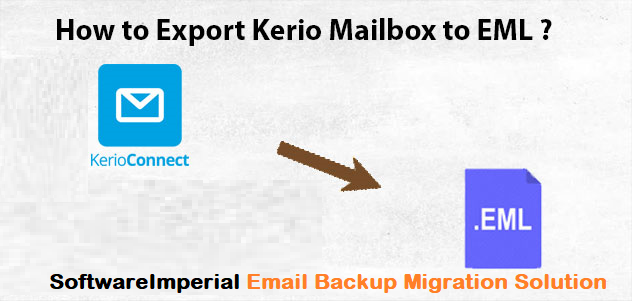
Read Instructions Before Using Converter Kerio to EML on Windows.
To pick data from a Kerio Mailbox, use Dual selection mode in the next step. Multiple Kerio Profiles can be selected using the Select Folder option. Contact our live chat help if you’re having trouble picking Kerio data.
Download MVPs recommended the advance SoftwareImperial Converter EML from Kerio Email mailbox.

After that, you can export only certain Kerio mailbox and Export Kerio Email to EML & EMLX. This is where you may pick and choose which email folders from Kerio you want to convert to EML.
- Now select the EML or EMLX file format from the drop-down menu.
- After that, click the browse option to select a destination location route. The resulting location is per-configured to be on the desktop by default.
- Several file naming filters are provided by the software to rename the produced data to meet user needs.
- You will then be able to start exporting Kerio to EML by clicking on the next button.
Kerio Migration to EML Utility for Exporting Backup Kerio Email Data – Features and Benefits
A dual selection mode is included in the software to allow users to pick several Kerio profiles’ data at once.
- Export Kerio Email to EML & EMLX in bulk. Multiple Kerio emails can be exported to EML with this software.
- Transform contacts and calendar data in Kerio to EML format: You may export Kerio Contact and Calendar data to EML with this software.
- Kerio emails can be exported using the software’s different saving modes.
- There is a free version of the export Kerio to EML tool accessible for evaluation of the software process as well as working procedures.
- There are a number of file name options available in the software to help you organize the converted data before you start the conversion.
- Provide assistance for the Windows operating system: Microsoft Windows 11, 10, 8.1, 8, 7, and XP are all supported by the program (as well as older versions).
Exporting Kerio to EML is complete when the software provides a Log Report with all the necessary information.
If you have any problems with the software or its process, you can contact us at any time of the day or night.
Commonly Asked Questions
EMLX is a file type that can be read by most email clients, including Kerio.
To convert Kerio to EMLX, follow these simple steps: –
- Make use of a program such as Converter Kerio to EML.
- In the user interface, look for Kerio data and select it in the dual mode checkbox.
- Kerio can be saved to EMLX files by selecting the EMLX file saving option from the list.
- Set the location path to the Kerio to EMLX data that will be saved as a result of this operation.
- To convert Kerio emails to EMLX, click the next button.
What if I want to export many Kerio user profiles at the same time to EML?
Yes, using the select folders option, you can pick numerous Kerio mailboxes.
How can I install this program on a Linux computer?
No, the software presently only supports the Windows Operating System. When using a Windows computer to view Kerio data, you should have no problems. Contact us via live chat assistance if you run into any problems.
This utility can’t find Kerio data on my network storage.
Contact us via live chat assistance if you have any problems accessing Network Kerio Data.
Conclusion
To export Kerio to an EML or EMLX file, follow the steps outlined above. To Export Kerio Email to EML & EMLX data, we’ll utilise the SoftwareImperial Converter Kerio to EML . All versions of Microsoft Windows are supported by the program. Multiple Kerio profiles with select folder choices can be selected using the software.
The Export Kerio to EML tool’s trial version lets you export up to 25 emails to EML format from each folder. Before you do anything else, be sure you’ve checked the software and the way it works. You can try free demo from EML Converter
Read More Relevant Articles