Guide to Export Kopano Zarafa to Outlook PST
John Davis | June 2nd, 2022 | EML, How-to, Import, Kopano Zarafa, PST Outlook
Overview: In this blog post, we’ll explain how to Export Kopano Zarafa to Outlook PST, so that you can import entire email of Zarafa into your email client. Access to Zarafa Emails or Kopano mailboxes in the Outlook email application is now possible thanks to this solution. Read the sections below to learn method to easily convert Zarafa Email to PST Outlook.
Microsoft Outlook is the most popular email client these days. Webmails such as Kopano and Zarafa are still being used for specific purposes. One example of a migration from a web app to an email client is Zarafa’s transition to Outlook. As a result of this, they’ll need an alternative file format.
What is Kopano and Zarafa?
The Zarafa application suite was the foundation for the open-source Kopano groupware application suite. Forked from the then-current release of the Zarafa Collaboration Platform, the initial version of Kopano Core superseded ZCP in terms of its lineage as ZCP transitioned into maintenance mode with patches flowing from KC.
What is Right Method to Export Kopano Zarafa to Outlook PST
Open-source email client Kopano ensures the user gets what he or she pays for, as well as an open business model. It enables the users to collaborate effectively with colleagues both inside and outside the company. It has a simple user interface, advanced calendaring, safe file sharing, email encryption, and a web meeting feature, among other things.
Furthermore, it provides a wide range of options for managing and controlling data, such as emails, contacts, calendars, and more. Data can be stored locally or in the cloud, depending on the preferences of the user.
- Web App or email client: Zarafa can be used in either mode. Zarafa has a lot of cool features, but it’s now running faster. You can now have web meetings and file sharing. Zarafa can be used for the following purposes:
- Username and password are all that is required to access the Zarafa Web App.
- Linux and Mac users can use the desktop email client Zarafa, which is available for both operating systems.
Why do Users Want to Change from Zarafa to Outlook?
Accessibility issues can be fixed with a single click in the latest version of Microsoft Outlook 2019. Using auto-detection technology, this crucial feature is able to fix all accessibility issues. Check Accessibility and then select Recommended Action to fix all of your problems. One can easily Export Kopano Zarafa to Outlook PST.
One of the best email clients for business use is MS Outlook. A default storage location can be used to store profile data in OST (Offline Storage Table) or PST (Personal Storage Table) formats. For future reference, it is also capable of exporting all of your Outlook data into a PST file format.
All of a user’s most important emails, contacts, calendars, tasks, notes, journals, to-do lists and more can be managed using Microsoft Outlook PIM (personal information manager). The benefits of using an Exchange Server can be reaped even if you purchase a standalone server.
Multiple email accounts can be set up in MS Outlook by computer users. Even they have the ability to delete unwanted email accounts at any time. In terms of setting up email addresses, it works with both IMAP and POP3. With Google Workspace, Yahoo Mail, and Outlook.com, it’s simple to get started.
The ability to listen to Outlook email messages in audio is one of the primary reasons that many computer users prefer the Outlook desktop email client. For this feature to work, you must select the Ease of Access option. Microsoft 365/Outlook 2019/Outlook 2016 have this feature.
Email shortening is a cinch with MS Outlook’s plethora of email filter options. Users can sort their emails by various criteria, such as whether they’ve been read, unread, or short. Messages in the *.msg file extension can also be dragged and dropped onto a user’s desktop in the single message format.
To Export Zarafa Emails to PST, here are the steps.
Two stages are involved in the conversion process to Export Kopano Zarafa to Outlook PST:
- First – To begin, users must export their emails in EML format from the Kopano and Zarafa web apps.
- Second, import the PST files into Outlook from the exported emails.
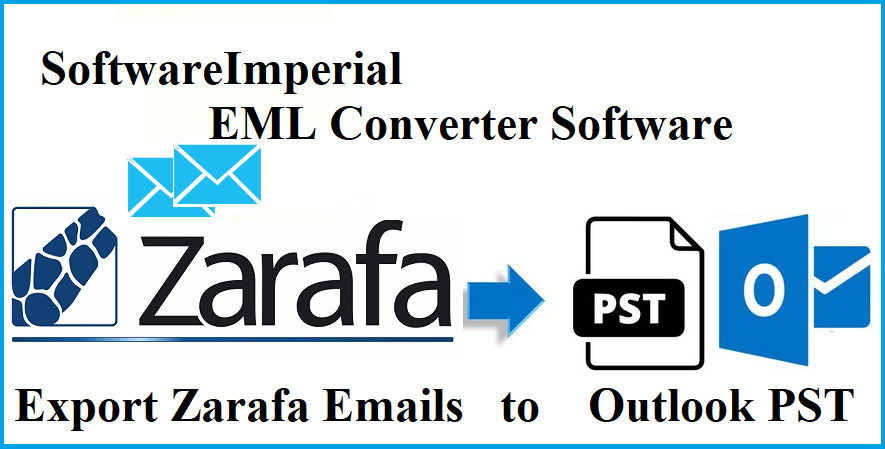
Alternative Professional Way to Convert Kopano Emails to PST for Outlook
Smart and powerful an automated tool from SoftwareImperial EML Converter is a smart and reliable utility that can help the user perform this conversion task with ease. All Zarafa & Kopano emails that have been exported can be saved to a PST file and then imported into Outlook 2016, 2013, 2010, 2007, 2003.

To Export Kopano Zarafa to Outlook PST (which are saved locally) file, follow the following steps:
- First and foremost, download and set up software on your PC running Windows OS.
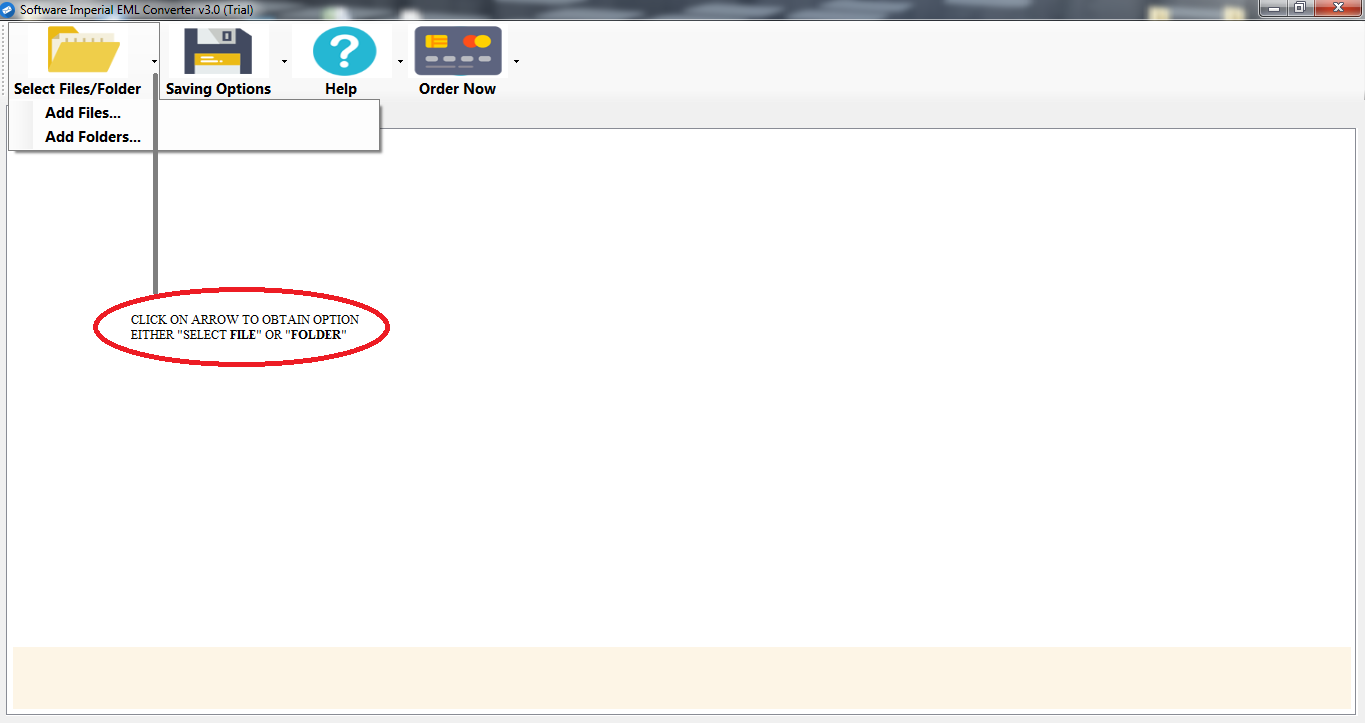
- The tool now has the ability to import Zarafa exported email files into the database. You only need to look through the folders and choose which ones contain emails and their associated data.
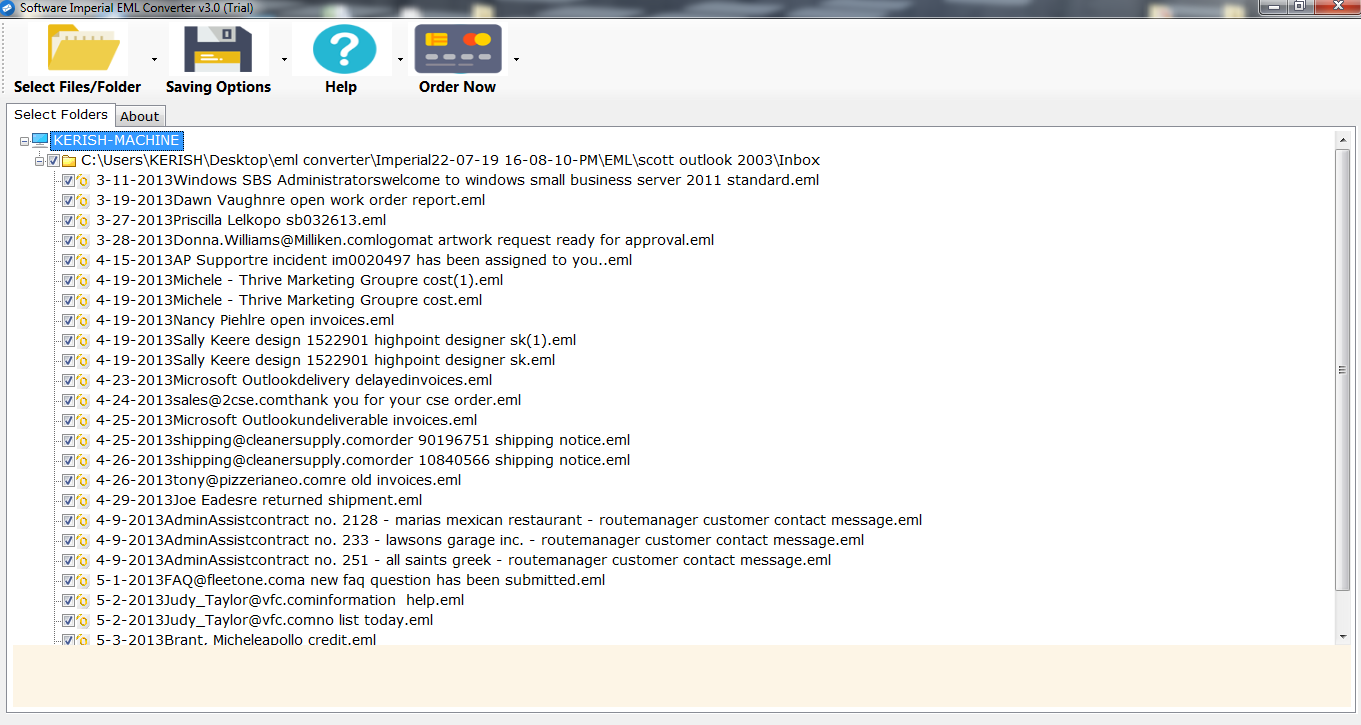
- Make your selection and then click the Save button, after choosing – (Export to Outlook PST) Option.
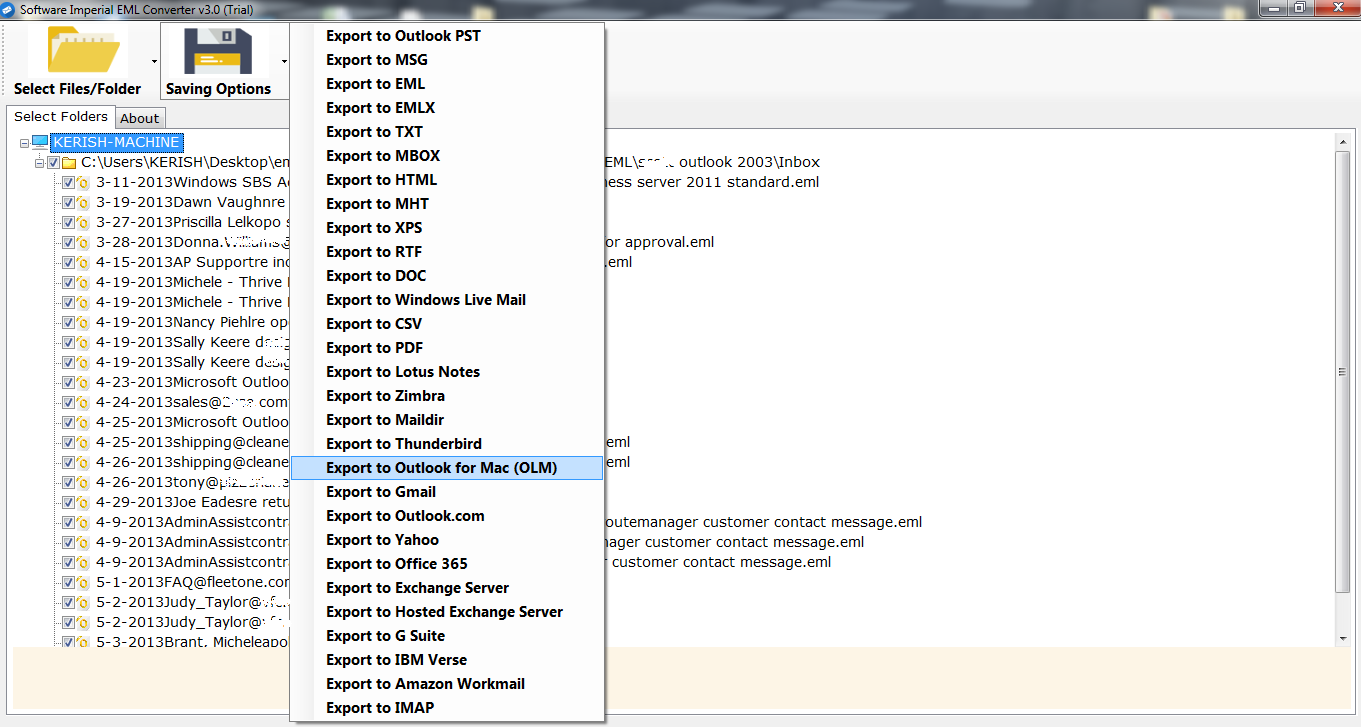
- To save the exported file, select the PST radio button and choose a location on your computer to save it. After that, click the Export button and wait for it to reach 100% completion.
- For example we choose MBOX and click on right bottom corner button – “Convert”. That’s all we done with Exporting Zarafa Emails
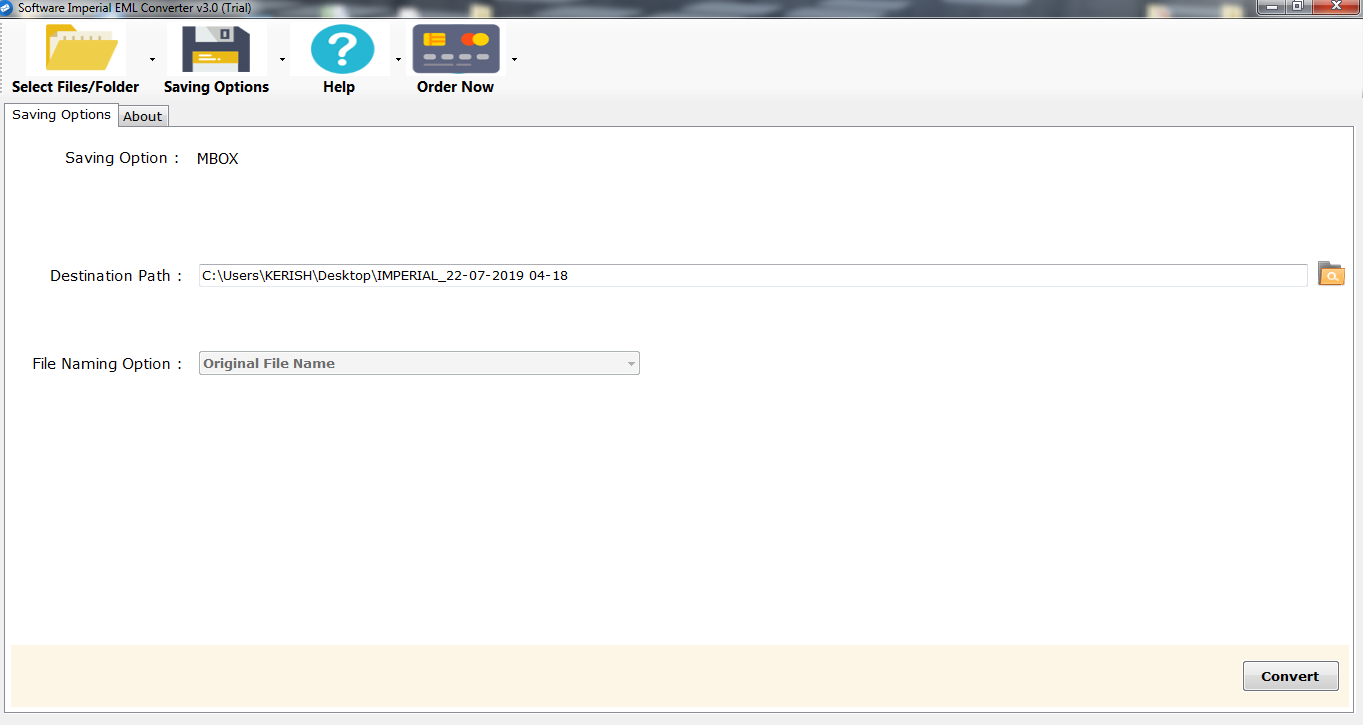
You’ve seen the entire step-by-step procedure for migrating Kopano to Outlook in the preceding steps. It is now possible for all computer users to resolve their issue if they are experiencing the same problem.
Kopano Zarafa Emails Export to PST Using This Professional Method:
Export Emails from Kopano and Zarafa’s Webmail
Exporting emails from Kopano is as simple as following the provided instructions.
- 1: First, enter your username and password to access Kopano.
- Once you’ve selected all of the emails you want to export, right-click on each one and select “Export.”
- 3: You’ll see the Export As option, so click on it. 4: Exporting to EML files or a ZIP file will be available as options.
- 4: Make your selection in accordance with your needs. The export process will begin after you select the option. User would be be able to download entire Zarafa emails.
You can export your Zarafa emails by following these simple steps.
- To begin, you’ll need to enter your username and password into Zarafa.
- You must now right-click on the emails you wish to delete.
- Is there a third option? Download as a Zip or as a Zip File.
- Please select the appropriate option. You will then be able to export your entire email archive.
- PST files can now be imported into Kopano or Zarafa.
Using Kopano and Zarafa, you can export your emails in EML format. A Zarafa email to PST conversion is now required to accomplish the task of “Export Kopano Zarafa to Outlook PST”.
Features of the Zarafa to PST Changer that are worth mentioning
This Kopano to Outlook Changer can handle multiple conversions at the same time. As a result, users can save themselves considerable time and effort. In addition, the original folder structure is preserved.
Keep everything in the email, including attachments, to, cc, bcc, from, subject, signature, inline images, headings, text, and html links. This tool keeps everything in the email.
Software with an intuitive user interface
The interface of the Software Imperial Kopano to PST Wizard is very user-friendly. Because of this, this software can be used by both technical and non-technical users without difficulty.
Since its inception, SoftwareImperial has been developing and delivering world-class software to customers around the globe. SoftwareImperial‘s products all come with a demo version that can be used for free. By strictly adhering to the terms of service, SoftwareImperial ensures complete customer satisfaction.
Summary:
Use the free Zarafa to PST Changer to export 25 emails from each Zarafa folder to an Outlook PST file and be completely satisfied. This article contains the complete Guide to Export Kopano Emails to Outlook PST format. Most Trusted Tool offered by SoftwareImperial – Converter for Zarafa EML Files to PST.