A Technique to Export QQMail to Gmail Account
Kristina Green | July 30th, 2021 | Email Backup Tips, How-to
Sketch: QQMail is the fastest growing email service specially in Asia and it is developed by Chinese Tech Giant (Developers: Tencent Computer System China). Users are now switching to Google’s Gmail due to its high end development with optimum mail security privacy and high standard features. To Export QQMail to Gmail Account required a professional method as a solution that can smoothly migrate all emails properties to Gmail account proficiently.
Tencent development’s QQMail is a Chinese corporation that provides an instant messaging service as well as an email software for handling emails. The email client is available in a variety of worldwide languages, including Chinese, English, French, Japanese, Korean, Spanish, and Laotian, among others. Millions of users rely on QQ Mail to handle their email addresses and accounts.
In order to Export QQMail to Gmail Account a professional software required that capably handle the emails and folders, total email structure and content of emails like contacts, calendar entries, properties and meta-data information. SoftwareImperial’s Google Takeout Converter Tool is one of the best program for transferring Tencent QQ Mail emails to Lotus Notes, Amazon workmail, Proton, Zimbra, Thunderbird, Office 365, Gmail, Outlook.com, Yahoo Mail, Hotmail, Gsuite, Exchange Server, IBM Verse Rediffmail, and IMAP.
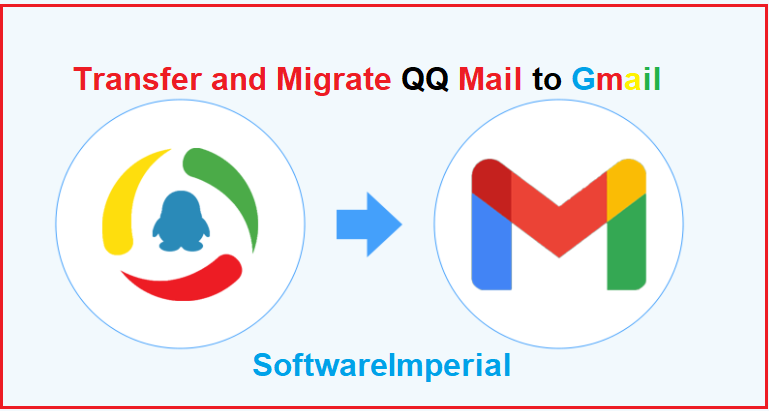
How to Export QQMail to Gmail Account in Easy Steps
The tool is very easy to use and capable to handle loading email backup of QQ Mail and simultaneously provides options to Transfer QQMail to Gmail. There is no such other effective method will work as the SoftwareImperial Google Takeout File Converter Tool works. Avoid any protracted way when you have the trusted and expert’s choice converter that works like a pro and delivers a faultless finest result.

This is easy to use utility with a easy user interface that enable users to Do IT Yourself (DIY) ease. Users are able to use this utility to perform transfer or migration from QQ Mail to their gmail account in very simple steps. This tool provides a variety of saving options formats and numbers of email clients that supports to import mail backup on live mode online. This Converter QQ Mail to Gmail works as a pro mediator that adeptly transfers entire email file and content from one client to another client in a professional way.
Users who want to download or transfer email data from QQ Mail. With the figure, we’ll show you how to operate the tool completely. Learn how to use th
Checkout Method to Migrate QQMail Emails in Gmail
1st Step: Download and Install the software from the above source and run on the machine/device
2nd Step: Running the program there is list is visible by clicking on Saving Option
3rd Step: Select QQMail from the option list
4th Step: Enter email credentials (login Id & Passwords) Software works with SSL (secured socket Layer) it protects your data and never save any information you enter. Now press the Login button
5th Step: After login the program will display all the email and folders. Select the desired folders and emails or select all folder structure.
6th Step: Now click on Start Backup button
7th Step: Select the Gmail from the Saving Option button
8th Step: Filter option allows to take backup from selected Date Range, Month and Year wise
9th Step: Click on Start Backup and sit back till the process finishes itself
Final Steps, now process is completed and go to Gmail and login to account and find that all the emails and all folders are imported.
What Makes This Tool Useful and Advance
Read all points about this converter for QQ Mail that makes it better and worth to use to transfer QQMail to Gmail in safe and professional method.
Transfer or Migrate QQ Email to 12+ Email Server online. This tool is capable to handle migration of email database from QQMail to all major email server. Export to Microsoft Exchange Server, Apple Mail, Convert QQ.com to Outlook.com, QQMail to PST, Lotus Notes, Imap account. Export to Rediffmail, Thunderbird, Migrate QQMail to Office 365, QQ.comMail to Gmail, Yahoo, QQMail to Proton, HCL Verse etc.
Keep Intact Attachments and Formatting. It is capable to transfer emails with attachments and keep intact the formatting of emails like hyperlink/URL and email’s properties.
Filter option for selective Emails and Data Range. This option provides filter selection that enable you to select emails which you need only. Date, month and year wise email selection order separately export only selected emails and grants to avoid unwanted emails.
15+ Formats of different to Export QQ Mail. This program is loaded with all possible required features so one can Export QQMail to Gmail Account effortlessly. Also export QQMail to PDF, QQMail to MSG, QQMail to HTML, QQMail to MBOX, QQMail to OLM. QQMail to Apple Mail, QQMail to EMLx, QQMail to Evolution, QQMail to TXT, QQMail to XPS and RTF formats.
Support all latest and earlier version of Microsoft Windows OS. All the Windows OS are supported with this Converter QQ Mail to Gmail from window 200 to Windows 10.
Synopsis:
The above post contains all of the necessary information for users to simply export QQMail to Gmail Account. Because of its extensive capabilities, a large number of individuals use QQ.com Mail to manage their inbox items. The article is quite helpful in identifying a solution for every user to backup and transfer their QQ Mail files to Gmail and other accounts such as Office 365, Exchange Server etc.