Free Tips to Fix Outlook PST Reached Maximum Size
dheeraj | April 6th, 2022 | ANSI PST, Fix, How-to, MS Outlook, PST Outlook, Unicode PST
Overview: When Outlook.pst reaches its maximum file size restriction, users are unable to send or receive fresh emails or other mail items, preventing them from doing so. There are a number of ways to Fix Outlook PST Reached Maximum Size, including archiving or removing older emails, increasing the PST file size, or increasing the size of the PST file. But if you have a faulty or damaged PST file, you need to fix it using the Inbox Repair Tool (SCANPST.EXE) or Outlook PST File Repair Tool.
Personal Folders, commonly known as the Personal Storage Table (PST), is an Outlook data file used to store email messages, contacts, attachments, tasks, and calendar events. When you add a POP (POP3) account, such as Gmail, Hotmail, etc. Outlook produces a PST file on the local storage. Fix Outlook PST reached maximum size issue easily following tips provided below.
Get the Solution to Fix Outlook Data Maximum Size Limit Reach
ANSI.pst files are supported by default in Microsoft Outlook 2003, while UNICODE and ANSI.pst files are supported by default in Outlook 2007, 2010, 2013, 2016, and 2019.
ANSI.pst files should not exceed 20 GB in size, while UNICODE.pst files should not exceed 50 GB in size.
It is possible that the PST file size will increase beyond the administrator’s recommended limit over time as you receive more emails and attachments.
Consequences of Corrupting a Massive PST File
- A corrupted PST file is created due to the file’s excessive size.
- There is no way to access all of the data saved in a PST file.
- To stop all user activity, an over sized PST file must be repaired.
Outlook will give you the following error message if the size of your.pst file is greater than the recommended size or the administrator’s predefined limit.
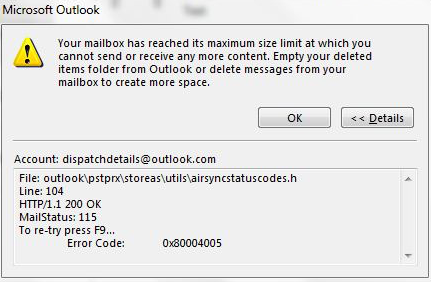
In Outlook, go to File> Info to see how large your PST mailbox is.
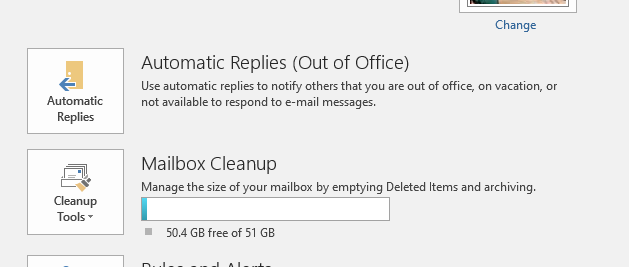
It is possible that the issue is caused by a corrupt or damaged PST file as a result of the file’s size or other circumstances like a system crash or malware or virus infestation.
As a result, no new emails can be sent or received. Outlook.pst has surpassed its maximum size, so it must be repaired as soon as possible.
Some basic and easy to follow strategies have been provided in this post to help you either manually increase or offload mail items from your Outlook.pst file so that you can free up space in the .pst file.
Outlook.pst Data reached and exceeded to maximum file size Limit: how to fix – Get the quick repairing tool for Outlook PST Data file to convert PST ANSI to Unicode supporting system so one can easily increase the size limit of PST file and store more email backup file archive data.
A Quick guide information –
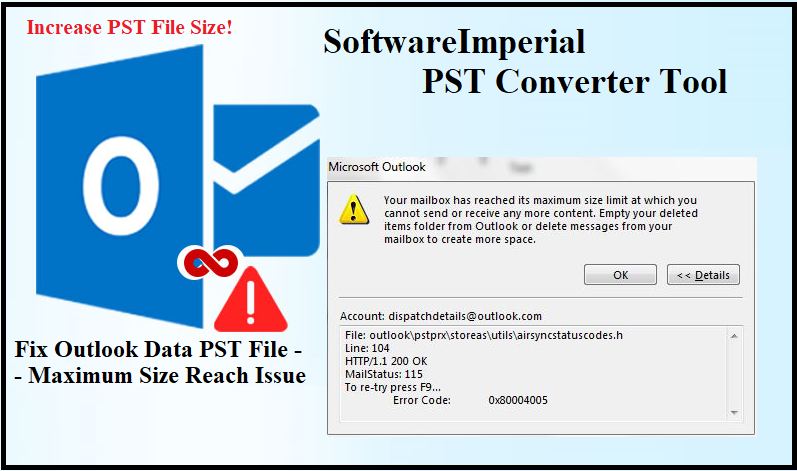

Use an Advanced Tool to Fix Outlook.PST Has Reached Its Maximum Size!
When dealing with corrupted PST files of any size, Advanced Tools is your best bet. There’s zero chance of data loss, and previously deleted files can be quickly recovered thanks to these methods.
Professional tool recommended by Experts is offered by SoftwareImperial Tool for PST, you may quickly and easily resolve “PST file has reached maximum size” errors.
An enormous PST file can be used to recover both UNICODE and ANSI files. The following are some of the many benefits of using Outlook Email Recovery Tool instead of alternative methods of email recovery.
Outlook PST Email File Fixer and Recovery Tool’s advantages:
- Thoroughly scan the large PST file.
- Check out the Software data elements.
- Recover the PST file and save it in several formats.
- Fast and simple to install. All versions of Outlook are supported.
- Creates smaller PSTs by breaking it up into smaller files.
It will also be beneficial to combine the archive with a newly formed master archive. This merge cannot be done directly, but there is a workaround that can be used. The archive’s contents should be copied to a new PST file, which will serve as the archive’s master file. In the event that the merging process goes awry, the contents will be protected in this manner.
PST files include all of Outlook’s data. As a result, it’s imperative that the PST file’s size be kept constant. They become corrupted and inaccessible when the PST file reaches its maximum size its shows error and required to Fix Outlook PST Reached Maximum Size. Follow the blog’s instructions below to avoid Outlook files becoming bloated PST files.
However, once a huge PST file has been corrupted, there is no way to recover the stored data. Use advanced techniques to remove the problem of a large PST file size issue. Errors can be repaired and Fix Outlook PST Reached Maximum Size using advanced techniques without affecting data.
Please Read and Learn About How to Fix Outlook PST Reached Maximum Size
You can clear out your deleted things folder or erase messages from your mailbox to free up room for new emails if you read the full error notice. The PST file size restriction can also be increased through the use of Outlook registry entries or by requesting an increase in PST file size via Group Policy.
A PST file can be emptied in order to free up more space.
Either clear the Deleted Items folder or archive older or large emails to a local PST file and then delete archived emails from your default PST file to free up space for fresh emails in your PST. Here are the steps:
Removing Deleted Items from the Computer
- Navigate to File> Info and select Cleanup Tools> Empty Deleted Items Folder in Outlook 2003, 2016, or 2019.
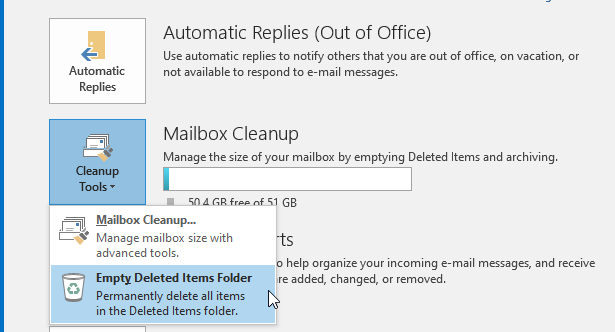
- When prompted, select Yes.
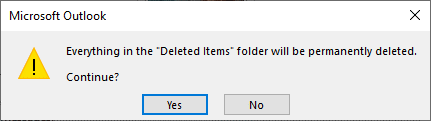
- Deleted emails and mail items will be removed from your PST file.
- Deleted mail items and empty PST files can be removed by right-clicking on the Deleted Items folder and selecting Empty Folder in Outlook 2010 and 2007.
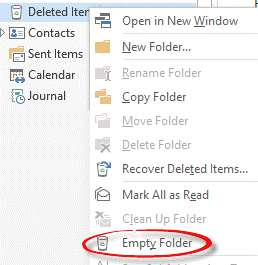
- Follow these procedures to store old emails in an archive and subsequently delete them to free up space in your Outlook PST file:
- Select Tools>Clean Up Old Item… or Cleanup Tools>Archive from the File>Info menu in Outlook 2013 (2016 or 2019).
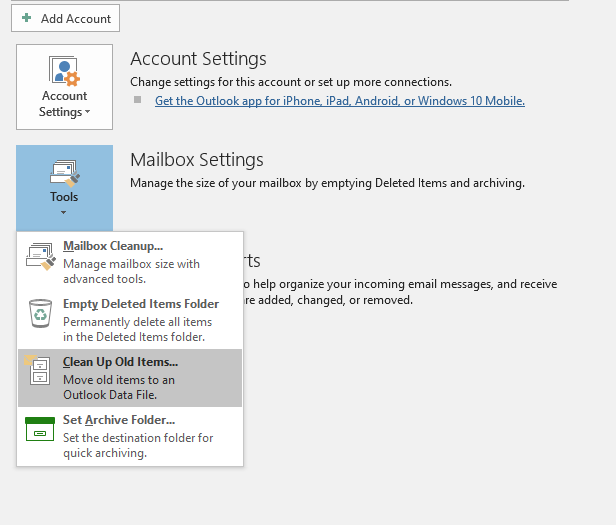
- Select “Archive” from the File menu in Outlook 2010.
- The Archive option can be found by clicking File>Archive in Outlook 2007.
- Select the folders from which you want to archive emails and select the date from the Archive things older than drop-down menu that you want to archive them by.
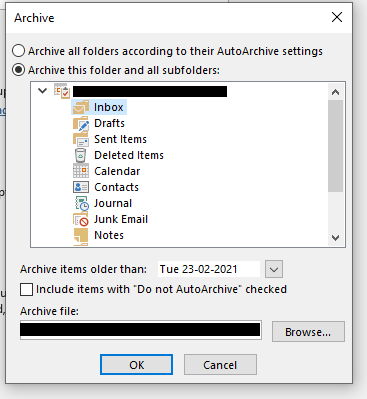
- Choose an archived email destination by clicking Browse, and then click Save.
- A local PST file will be created at your selected place to store all of your old emails. Archived emails can be viewed in Outlook by opening this local PST file.
This will allow you to free up space in your default PST file and fix the pst has reached its maximum size problem that you were seeing.
Second Method – Via the Registry Editor Expand the Size of PST File
Create or alter the registry entries MaxFileSize and WarnFileSize, and you can change or limit the PST file size on your Windows PC.
Registry entries for these files can be found in the following places:
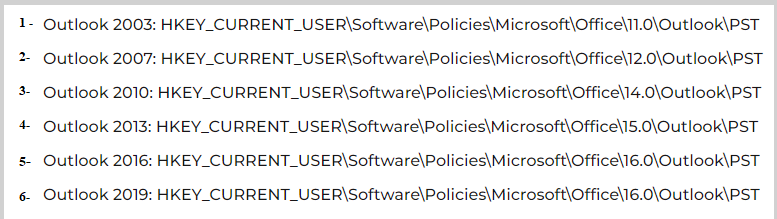
Follow these methods to increase the maximum size of a PST file:
Using the Windows+R key combination, type regedit.exe, and press the “Enter” key or “OK.””
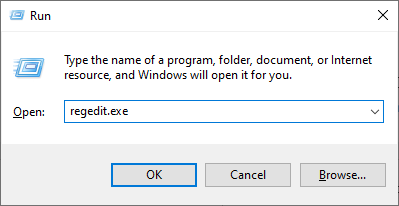
Follow the aforementioned path to the registry entry and then click PST.
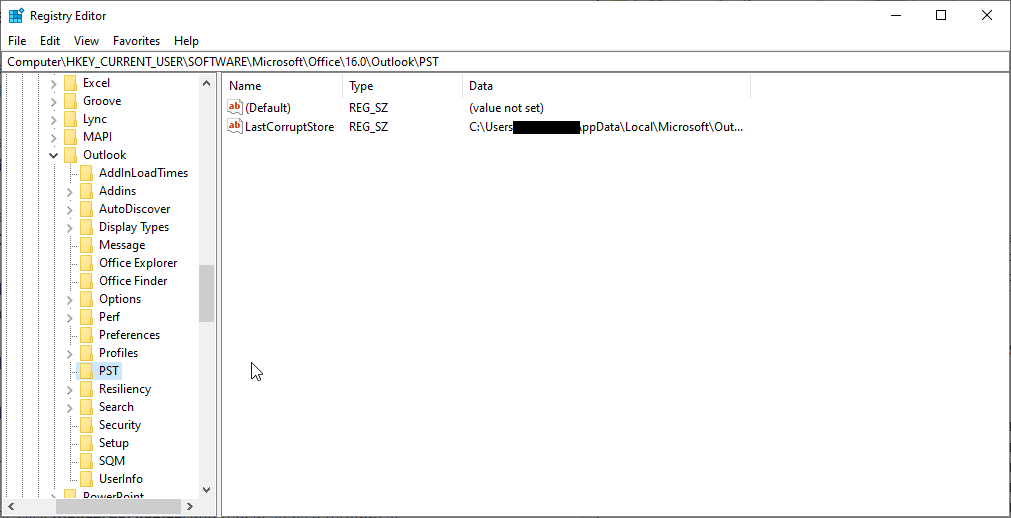
Make sure the registry entries for MaxFileSize, WarnFileSize, MaxLargeFileSize, and WarnLargeFileSize are present. Select the DWORD (32-bit) value by right-clicking and selecting the value and Fix Outlook PST Reached Maximum Size.
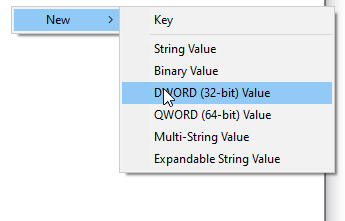
Double-click on the registry entry named MaxFileSize.
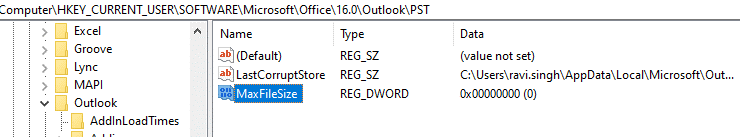
Type a byte value into the Value data field. 1 GB, for example, is equal to 102410241024 bytes..
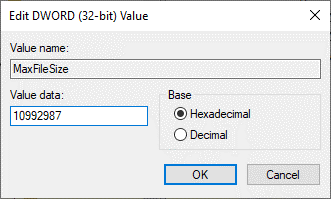
Click the “OK” button.
In order to construct and enter the value for MaxLargeFileSize and WarnLargeFileSize, repeat these procedures as many times as necessary.
Increasing the PST file size limit will allow you to store more mail items in PST and fix Outlook.
The maximum file size for pst has been reached.
There is Still no solution for Outlook.pst Exceeding its Maximum Size?
It’s possible that a corrupt PST file is to blame if the Outlook.pst has reached its maximum size error and you’re unable to send or receive emails. SCANPST.EXE is placed in the Microsoft Office installation directory and can be used to perform a backup scan.
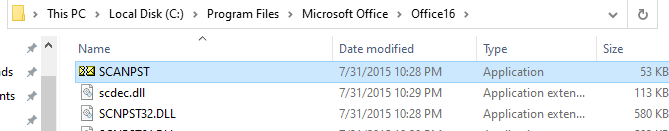
You may Fix Outlook PST Reached Maximum Size, fix Outlook by running SCANPST.EXE and following the on-screen instructions.
pst has exceeded the allowed file size.
Select the corrupted PST file by clicking Browse and then clicking Start.
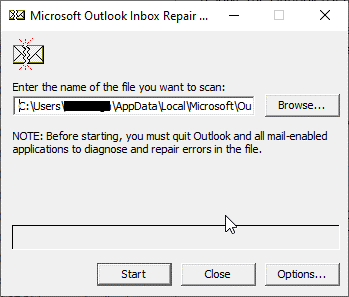
If the Inbox Repair Tool detects problems with the PST file, it will offer a repair option. Click on the Repair button.
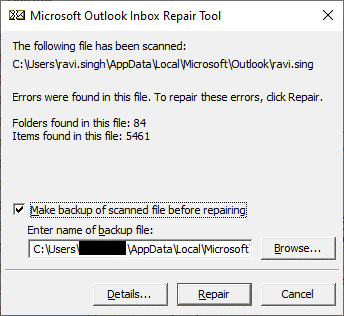
During the repair process, the Inbox Repair Tool may become unresponsive and stop working. Wait for it to complete its repair. The following message will appear after the repair has been completed.
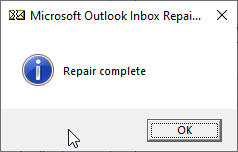
Restart Outlook after the repair is complete. The Outlook.pst has reached its maximum size error should be resolved at this point.
It is important to note that SCANPST.EXE can only fix minor PST file corruption up to 2GB in size. The utility may crash or fail to fix a huge PST file. As a result, SCANPST helps to restore PST files by deleting mail items that are unrecoverable, which can result in data loss.
Summary:
It’s possible that the PST could be substantially damaged or corrupted if SCANPST fails to reply after a period of time. This is because the Inbox Repair tool’s restrictions prevent it from fixing PST file corruption in these situations, therefore required a solution to fix Outlook PST reached maximum size.
However, an advanced tool by SoftwareImperial PST Recovery tool can be used to repair highly defective, huge, or encrypted PST files without causing any data loss. You can use the software to save the retrieved emails in a new or existing Outlook PST file on your computer.
Large PST files may be broken up into smaller ones based on size or date range in order to avoid PST corruption. Office 365 can also be accessed by exporting the mail contents directly. Try out the demo version to see if it works for you before you buy it. There is a problem with the file size in pst file and required to fix Outlook PST reached maximum size.
More Informative Blogs Related to PST Outlook Data Solutions:
Restore Outlook PST Emails and Contacts
Fix Outlook PST Reached Maximum Size