Free Solution – How to Convert OST to EML Email
dheeraj | April 4th, 2022 | Email EML Tips, How-to, Import, Outlook OST Tips
Overview: We have provided answer and solution with manual technique and automated tool to solve question like How to Convert OST to EML Email? Since there is a wide range of email clients, many people are looking for ways to ensure secure file conversions between them. In order to save OST files in EML format, a large number of Outlook users prefer. OST emails can be converted to EML files in a few simple steps, which are detailed in the rest of this guide.
What is OST & EML and How to Convert OST to EML Email
Below section is covered up about how to convert OST to EML email, before going to through the conversion of OST to EML, must read about the EML and OST files.
The Offline Storage Table (OST) is a file type used by Microsoft Outlook to save user information offline. This application saves emails and other information in OST files. Access to all data, even when there is no internet, is guaranteed by this feature.
Electronic mail message (EML) is a file that contains a single email, as well as all of the email’s other content such as the date, subject, receiver/sender information, and attachments. In addition to Outlook and Thunderbird there are a slew of other email clients that make use of this protocol.
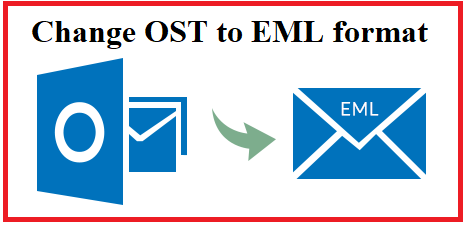
Quick Solution – Trusted Tool free to Change OST to EML

The Benefits of OST to EML Conversion:
When using an email client application, users have a plethora of alternatives for gaining access to their emails. That’s why people migrate emails from one email client to another. This is not the only explanation, but there are many more.
When a virus infects the MS Exchange server, it causes a system failure and a complete shutdown of the system. It is tough to deal with these crashes, as they cause problems in Outlook’s profile. A user’s OST backup can be restored in such a situation.
Data Error: If you mistakenly deleted your data from the Exchange server, this is a possible solution. A user can then restore the deleted message by converting the archived OST file to EML format.
When it comes to working in a safe environment, there are several reasons why people choose to use Live Exchange Server rather than the alternatives. Data in the inbox could be at risk if a security issue occurs. Because of this, it’s important to keep a copy of the original OST file on your computer so that you can restore your data in case of disaster.
Converting OST to EML would allow users to move their emails from Outlook to Thunderbird, Windows Live Mail, DreamMail, SeaMonkey, etc. with ease.
Now that we know why we are doing this migration from Outlook OST to EML, it is time to get started with the manual processes!
What would be the Method to Solve – How to Convert OST to EML Email Query!
In both cases, OST to EML conversion is possible.
- Connecting the OST file to the Exchange Server.
- Without Exchange Server’s connection to the OST file,
After connecting the OST file to the Exchange server.
Conditions that must be met:
IMAP Gmail accounts must be configured in MS Outlook before the user may access their Gmail accounts.
Support for the EML format in an email client such as Mozilla Thunderbird or Windows Live Mail.
To convert an OST file to an EML, follow these steps:
Make sure you’ve met all of the requirements listed above before moving forward. In order to convert an OST file to an EML file on an Exchange Server, perform these steps:
Gmail: Copy the OST file
Start by transferring the necessary OST file into the Gmail mailbox you’ve created. Using a simple drag and drop, this may be accomplished and get the answer of How to Convert OST to EML Email.
Set up a Thunderbird account using the same information:
Now that you’ve set up your Gmail account in Thunderbird, you’ll need to export your emails in EML format. Data from the OST file will appear in Thunderbird as soon as the setting is complete
EML files can be exported from Thunderbird:
Anywhere on your system, the user can drag and drop the OST emails again. Please pick a location from which it will save your EML.
Disadvantages of the Technique of Manual Export OST to EML Email
You should avoid using manual methods when converting OST files to other file types because of the following five reasons:
- As a result of the method’s complexity, novice users are more likely to make mistakes.
- It’s a long-consuming process that’ll cost users a lot of time and effort.
- Saving several OST files to EML format using these clumsy manual procedures is not recommended.
- It only works when linked to an Exchange Server.
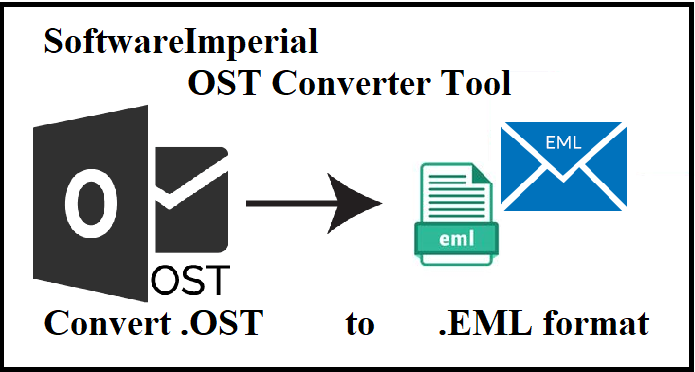
Recommended Solution: Without Exchange Server’s Connection to OST File
In order to save the OST file in EML format when the Exchange Server is unplugged, there is no manual method. In these kinds of situations, a specialized gadget comes in handy. Converting and saving any OST file into different file formats like EML.
Using SoftwareImperial OST to PST converter tool one can easily change OST emails into EML email file. This tool is the right answer for question: How to Convert OST to EML Email?

Multiple OST files can be converted without affecting the data’s integrity using this program. Microsoft Outlook and Windows operating systems are fully supported by this application.
Using a professional tool, below are the steps to save an OST file to EML:
- Make sure you have the software installed. To import an OST file, select ‘Browse’ from the ‘File Types’ menu.
- Select ‘Next’ to continue when you’ve finished adding items.
- When you select a mailbox item, you’ll get a full view of it.
- To save an email as an EML, simply right-click on it and select ‘Save as EML.’
- The next step is to choose ‘EML file’ and click ‘Next.’
- Using filters, you can narrow down your search results and then click ‘Next.’
- In order to save the new EML file, click on the ‘Browse’ button. Finally, press the “Finish” button.
- OST files will be converted to EML files and stored in the location you specify.. Finally, click the “OK” button.
So these are the brief information and techniques to answer – How to Convert OST to EML Email
Conclusion: Experts and Authors Suggestion
Due to their vastly differing file formats, OST and EML file transfers can be extremely time-consuming. Most of the queries and issue received by email with – “How to Change OST to EML and How to Convert OST to EML Email?” The procedures differ depending on whether the OST is connected to the Exchange Server or not.
The manual procedures are time-consuming, complicated, and only ideal for converting one email at a time. The process of converting OST to EML can be made much simpler with the aid of a third-party recommended program. The trusted program offered by Software Imperial OST to PST converter tool and tested by Experts.
Relevant useful information blogs:
Import OST to Thunderbird mail
How to Recover Mailbox from OST File
Fix OST File Not Opening Outlook
How to Open OST File without Outlook
Repair Corrupt OST File Recover entire emails