How to Download COX Emails and Export to Gmail, Outlook & Office 365
dheeraj | June 13th, 2022 | Email Backup Tips, Gmail Tips, How-to, Mailbox MBOX Tips, Office 365 & Outlook
Overview: Today you will learn How to Download COX Emails and Export to Gmail, Outlook, Yahoo and Office 365 etc. Software Imperial offers a method and software program designed specifically for COX Webmail backup to save and download COX emails. But, before we go into more detail about this application, let’s look at some user questions about COX Email Backup Tool.
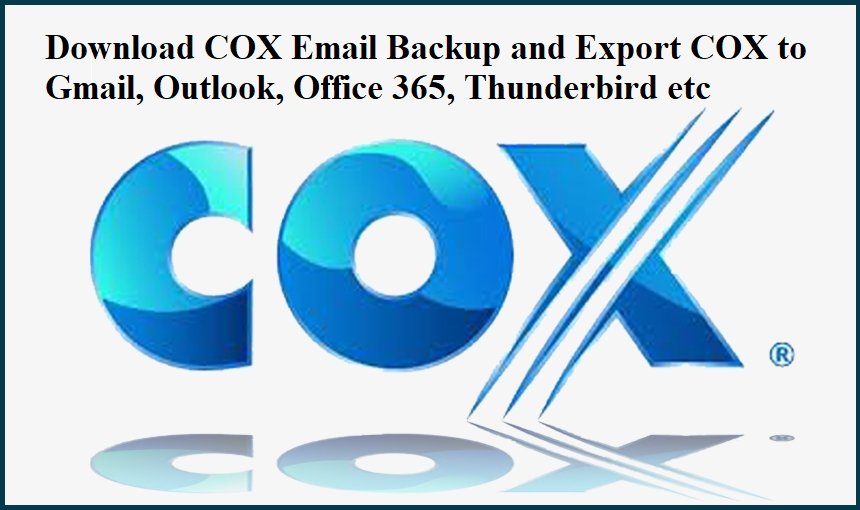
In today’s world, every technical user’s primary concern is privacy and security. The majority of computer users prefer advanced and secure communication platforms. However, the best way to protect your emails and contacts is to restore them as soon as possible. So read more below to know how to download COX emails and export to Gmail, outlook and Microsoft 365.
COX Communication, also known as COX Broadcasting and COX Cable Service, is one of the country’s largest telecommunications companies. COX Communication offers a variety of platforms, including backup email as part of their Webmail services. So, in this article, we’ll show you how to backup your COX Email account’s email, contacts, calendar, and other data to multiple formats, including Cloud storage and email migration.
How to Download COX Emails and Export to Other Email Provider
Email folders can be exported to.mbox format, which is readable by most email program. Mac OS X mail is what I’m using. I’m leaving Cox and needed to export the majority of my email from the server. Here’s how I did it from within my Mac OSX email program.

Control-click the Cox mail folder you want to export and select Export Mailbox from the drop-down menu. Choose a destination folder on your computer. It will create a folder named “foldername.mbox” in your destination folder.
There will be an mbox folder (data) and a table of contents file in the folder. If the folder is large, wait until the “partial” designation in the mbox data file name is removed. Using Mac OSX email, move the files to a location on your computer (I expect most email program that can read .mbox format.) Import the entire mbox folder that was created.
Then go to “File-Import Mailboxes” in Mac OSX Mail and select the.mbox format. It will then prompt you to choose the mbox folder. It will create a folder called “Import” and a folder called mbox within it. The folder should then be renamed and moved to the desired location within your email program.
It’s worth noting that OSX Mail saves the files to the local (Mac) copy of the email. The mbox name will be assigned to each.mbox folder imported from the server, and one should need to manually move and rename them as you import other folders. So keep reading about How to Download COX Emails and Export Cox emails to other email account with IMAP or Pop3.
Some Current User Issues
‘Hello, I’ve been using the COX webmail communication system for the last three years and have noticed that I’m missing out on a few features from my COX Email account. For this reason, I’d like to transfer all of my COX Webmail emails and personal email folders to Gmail directly. Is there a way to move my COX Email Contacts to Gmail? ” NYC-based artist Jamie Darben
Can my COX email address be transferred to a new Gmail account so that I don’t have to change my email address for all of my contacts and business transactions? That is, I would set up a new Gmail account, but I also want my Cox webmail to be in the same folder as my new Gmail account. Does Gmail support the transfer of COX Webmail emails? Theresa – Germany
Learn More About How Can we Export COX Emails and Whats is COX Communications?
There is no better telecom service provider in the United States of America than COX.com. It has the ability to provide high-speed internet and free access to COX Webmail. COX Enterprise Solution ranks COX Communication as the largest COX cable broadcasting company.
Residential and business customers can use the COX Email service to access emails from their contacts on the Internet. Therefore, COX Communication Enterprise provides this application. The following are some of the services that COX Communication offers: –
- COX Broadcasting Cable
- COX Broadband and Internet services
- Recording and Playback of COX Digital Videos
- The COX Home Security is a service offered by COX Communications.
- Comcast Wireless Telecommunications
- The Business Services of COX Inc.
- Email and Webmail services provided by COX
Export Cox Emails to Office 365, Outlook and Downloading Emails from COX
Download the COX Email Backup Tool if you use COX Webmail and want to back up your emails to your computer and to another email account. The COX Communication Enterprise and its services are described in the preceding paragraphs. Simple method is given below that explains How to Download COX Emails and Export to your Gmail Account, Yahoo, Office 365, Outlook and Thunderbird.
Taking a backup of your COX Webmail account prior to disconnecting your webmail connection is the best option if you don’t want to lose any of your important emails. Email Migration, Email Client Format, Email Host account, etc. are all supported by the COX Mail Backup Software. Exporting COX email is easy with this tool, which offers a plethora of advanced filter options.
When using the COX Backup Tool, you can back up your COX Email messages, contacts, and emails in a variety of formats, including Outlook, MSG, PST, EMLx, XPS, RTF, DOC and OLM are some of the formats that can be converted from COX Email to Outlook.com.
There are a variety of ways to get your COX email into other applications, including Zimbra, Lotus Notes, Thunderbird, Gmail, Office 365, Google Apps, Yahoo Mail, Outlook.com, Rediffmail, Exchange Server, and IBM Verse.
How to Change from COX Email to Gmail Using COX Email Exporter Tool
Users must initially download the COX Email Backup Software using the link provided above and install it on any Microsoft Windows operating system with support for multiple languages.
Follow a few simple steps to download and to know How to Download COX Emails and Export or transfer COX Email from COX Webmail once the process is complete: –
- First, launch the COX Mail Converter Backup Tool and select COX Mail from the Email Source list on the left.

- Add the Downloaded Emails from COX accounts as folder.mbox into the software.
- The software will then begin analyzing the Emails folder of your COX Webmail Backup mbox file. Select Email folder and complete the process by performing a few simple steps.
- The COX Business Webmail Backup Tool provides multiple options for saving COX Email messages in multiple formats. Similar in format to Email migration, Transfer COX Email to Another Account. COX Email to Email Client Format, and Other File Formats
- Select the COX Email format if you wish to transfer COX Email to Gmail. The software provides advanced filters with multiple range options for managing email. Select the Date range filter, etc. if you wish to export only a single-date email, just as you would for Time, To, BCC, From, Subject, etc.
- Enter the Gmail account details in the software interface panel using their credentials without saving them to software caches.
- Finally, the software begins the direct transfer of COX Email to Gmail without any issues.
Highlight Advantages of COX Email Export to Other Email Account
COX Archive is a tool for saving COX Webmail Emails to a local storage location on your computer, from which you can access any Email Client or Email host account. This application is an all-inclusive platform for backing up COX Email to multiple formats. The software offers the benefits and features listed below:
- COX Backup application support COX Business Email settings for Outlook 2016 to add COX Email to Outlook versions such as COX Email to Outlook 2019, COX Email to Outlook 2016, COX Email to Outlook 2013, COX Email to Outlook 2010, and versions below.
- Email, Contacts, Calendar, Events, Messages, etc. can be backed up from COX Webmail, COX Business Email, and COX Email accounts.
- Save COX Email to Document Format for printing and saving COX email to PDF, DOC, HTML, MHT, etc.
- The software provides a straightforward and user-friendly interface that requires no technical knowledge to comprehend.
- 247365 days Support services available to answer any questions users may have about the software and its operation.
- Cox Email Backup and Exporter Tool Supports Windows 11, 10 and lower and Windows Server Edition on x64 or x86-bit platforms.
- The option to manage filters allows you to export only the necessary items from your COX Webmail account in the desired format.
- Transfer COX Email to an IMAP-configured Email Host account directly and problem-free; simply enter the IMAP details and transfer all items.
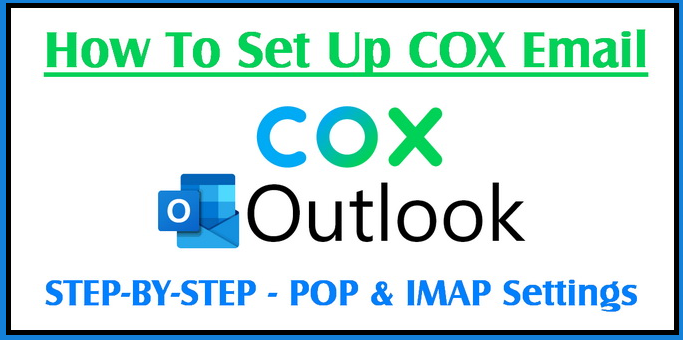
How to Integrate COX Email with Outlook
Follow a few straightforward steps to link COX Email to Outlook: –
- Launch the Microsoft Outlook Email Client application and select Account Settings from the File menu.
- Select the Add Account option and enter your COX Email account information in the software’s interface panel.
- Click “Manually configured server settings” and proceed to the next option >>. Choose Internet and then click Next.
- Enter your account information, then choose POP3 server settings and enter pop.cox.net or smtp.cox.net in the outgoing server field.
- Once Outlook has validated your information, it will take a few seconds for SSL secure connection.
- Finally, click the Next button to confirm your information and configure your account.
This way following question is solved “How to Download COX Emails and Export”! Exporting COX Emails to Outlook online and client.

How to Sync/Forward Email from COX to Gmail?
Follow these steps to forward COX Webmail messages to Gmail: –
- First Step: Enable Email Forwarding on your COX Email account. Click the settings option within your COX Webmail account.
- Second Step: Select an Email Forwarding Rule, such as Disable Forwarding, Forward and keep a copy, and Forward then discard, by clicking on Forwarding.
- Now, log in to your Gmail account, open the Settings gear menu, and select the Account and Import tab. Now click on the Add Email Account option.
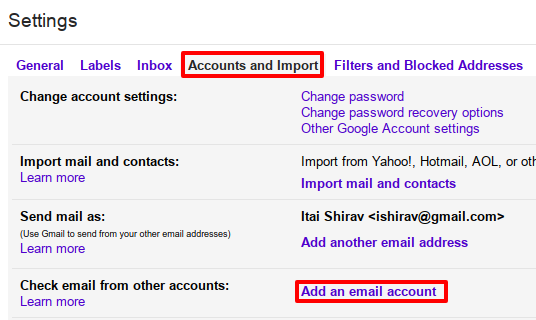
- Fourth Step. Enter your existing COX Email account information and click the Next button, then select the “POP3” Server option.
- Fifth Step: Enter your login credentials with the POP3 Server id pop.cox.net and port number “995”
- Now, secure your connection with SSL verification and continue with the remaining steps to finish the process.
Frequently Asked Questions – FAQ
How to Download COX Emails and Export my email from COX to Gmail?
Follow these steps to complete the Transfer COX Email to Gmail Account process: –
- Download and install the free Software Imperial COX MBOX Email Backup Tool on any Windows-based computer.
- Add the MBOX files and Folders in software’s interface panel.
- Select the required email folder, choose Gmail as the format for saving, and enter your Gmail credentials.
- Finally, the software initiates the direct transfer of Emails from a COX Email account to a Gmail account.
Can I transfer my entire COX Email inbox and personal folder to Outlook?
Yes, the software allows for the export of Emails, Contacts, and Personal Labels from COX Email to PST, MSG, and Outlook formats.
Can I migrate all of my COX Business Email to Office 365?
Yes, this utility allows you to transfer emails from COX Business Email to Office 365. User can perform this action without difficulty.
Does this application support the Mac OS X version?
No, the software currently only supports the Windows Platform with Server Editions.
Conclusion
This article explains how to download and save COX Email to your computer and an offline storage location. The software includes COX Email, COX Webmail, and a backup solution for COX Business Email.
To test the functionality of free Demo version of SoftwareImperial COX Mail Backup MBOX Tool allows you to transfer and download a few emails from your COX email account to the desired file format.

After testing and evaluating software successfully, the user can easily switch to a licensed version.