What is EML and How to Open EML File
dheeraj | February 19th, 2022 | Email EML Tips, How-to
Overview: Email clients such as Outlook Express, Outlook, Thunderbird, and others create EML files when they archive emails. Email messages, properties, metadata, attachments, and so on are all included in this category. There are times when it is necessary to know some tricks in order to open EML files in Windows in the event that you find or receive EML files from any source. This help blog is written specifically for users who have this need and want to learn more in case they ever have another one. Find out about What is EML and How to Open EML File by following the instructions in the following section.
Read What is EML File?
Microsoft Outlook or Apple Mail both save email messages as EML files, which can be read and edited by other email software. Content, subject, sender, recipient, and date of message are all included in the message’s metadata. There may also be one or more email attachments stored in an EML file.
To Learn More, Continue Reading
EML files can be opened in Microsoft’s Outlook mail application.
Electronic Mail (EML) is Microsoft’s implementation of industry standard RFC 5322 for email message exchange. For storing messages’ text, EML makes use of the Internet Message Format (IMF) syntax.
Email message format EML has become one of the most widely used because of its widespread adoption by email clients. Email message files can also be in the following other formats:, and SMS, MBOX, and DAT are all acronyms for Messaging Box Extensions.
How can I save an email as EML file?
Emails can be saved in the EML format because it is widely supported.
You can use most email program to read and write EML formatted documents. Both Microsoft Mail and Apple Mail can save emails as EML files, which is a common method of saving messages.
Microsoft e-mail – Right-click on an email message and choose “Save as” from the drop-down menu that appears
Open an email message in Apple Mail, click File Save As…, and then select Raw Message Source from the Format drop-down menu.
How to Open EML file?
It is possible to open EML files using Microsoft Outlook (Windows), Apple Mail (mac OS) and Mozilla Thunderbird (free) (multi platform). To open EML files, you can use Google Chrome (multi platform), Microsoft Edge and Internet Explorer because they are formatted like .MHT files. As an alternative, you can change the file extension of an EML file (eml) to MHT (MHTML).
Plain text editors like Microsoft Notepad and Apple TextEdit can be used to open EML files because of the way they are saved. However, you may need to rename the .eml file to a .txt file. If you’re using a text editor, keep in mind that EML files are not supported.
Software that can read and Open EML Files
- Microsoft Outlook 365
- Microsoft Windows Mail
- Apple Mail
- Proton Mail
- Entourage
- Firefox Web Browser
- Outlook Express
- Mozilla Thunderbird
- File Viewer Plus
- HCL Domino Formerly – IBM Domino Email Client.
- MBOX Supported Email Clients.
- Mozilla SeaMonkey,
- KMail.
Verified by Experts and MVPs
The E-Mail Message file format and the accompanying Mac, Windows, Linux, and Android apps listed on this page have been thoroughly investigated by the SoftwareImperial team on their own. We strive for 100% accuracy, and we only publish information and solution for Emails, Database and file types that we have tested. Find the perfect knowledge and solution below about how to open EML files.
Windows, Mac, and Android Users Can Now View & Open EML Email
Email messages in RFC-822 format can be stored in EML files. EML is used by a wide range of email clients, including Outlook Express, Thunderbird, Apple Mail, Windows Mail, Postbox, and others.
There are two parts to an EML file:
The header of an email contains information about the sender, the recipient, the date and time, the subject, the encoding, and the content type.
email body that contains the actual e-mail in the format specified in the e-mail header part.
Microsoft Outlook Express or any other e-mail client software can be used to open an EML file. Instead, rename the EML file to MHT and double-click that instead. MHT files can be opened by any web browser because they are compatible with EML.
Use the message/rfc822 MIME type when sending or receiving EML files over the internet.
Third-party EML file viewers can also be used to open EML files. Free View and Open EML file using advance and powerful EML Converter Software Tool that you can use. EML files created by a variety of email clients, such as Microsoft Outlook Express, Thunderbird, and Apple Mail, can be viewed with this tool. Email content can be viewed in a variety of ways, including in hex view, in the email header, and in the email’s properties. The EML File Viewer Tool can also open corrupted EML files using the automatic advanced scan feature.
On Windows, you can open an EML file.
- In Windows File Explorer, double-click an EML file to open it.
- The file will open if the EML reading software is linked correctly.
- If you are unable to open the file, try reinstalling Outlook.
- After launching Microsoft Outlook, go to File->Open to begin working with an EML file.
- Select the EML file from the File Open dialogue and click “Open.”
- The Free EML Viewer is a good alternative if you don’t want to use Outlook.
The following is a list of EML – like file extensions:
- Similar in format to EML, but used by Apple Mail.
- Based on the Compound File Binary File Format, MSG is an e-mail format For export and import of e-mails in Microsoft Office Outlook.
- MBX – MBOX -formatted email.
In Windows, there are a variety of ways to open EML files.
We’ll show you how to open EML files and see what’s inside with a few tips and tricks.
- Plain text view of an EML file.
- Using an Email Client.
- Internet Explorer (with a new extension).
- Open an EML file with a third-party professional program recommended by Experts.
A Plain Text View of an EML File
EML files can be opened using this method, but it only displays the message’s body content and does not display the rest of the message’s formatting. Lets follow simple steps reading below process step-by-step.
- Right-click on your EML file and select Open with option. Select Notepad from the newly-opened drop-down menu. Note: In the same way that EML files can be opened in Microsoft Word, so can Text files.
- It would open an EML file in a specific coding format in Notepad.
- Find the email message’s body content in the body> and html> tags. Visit a =ref tags if you’re looking for references inks. It is possible to preview content by copying and pasting these links into your browser.
If you’re looking to open or view attachments linked to a message using this method, you’ll need to use a different method that displays only the message’s body content and reference links.
Access to Email
This method requires the use of a Windows-based email client to open EML files. Lets follow simple process step-by-step in below points.
- The EML files can be used to locate the desired folder on your computer. Right-click on the EML file, select Open with, and then select Mail, Windows Live Mail, or another email client like Microsoft Outlook or Outlook Express from the menu that appears.
- Instantly, the EML file would open with all of the message information and formatting.
- EML files can be viewed and attachments can be downloaded from the email client platform.
As a reminder, EML files can be dragged and dropped directly into an open email client such as Outlook, Outlook Express, Windows Live Mail, etc. to add it and then view it on selection.
Through the use of a browser (Changed Extension).
Changing the file extension from .eml to .mht allows you to view EML files in web browsers. Internet Explorer is the best browser for MHTML files because it displays the same preview as an email client would.
Please note that if a user has set the extension to “hidden” or if it is the default setting, the extension must first be enabled. The “File name extensions” can be found in Windows Explorer under the View tab. The option can be activated if necessary.
This is how you can carry out the procedure.
- Locate folder where EML files stored. The Rename option can be found by right-clicking on a file and selecting Rename from the context menu.
- Remove the .eml extension and replace it with the .mhtml file extension.
- There would be a pop-up that asked for an extension change. Reiterate your intent to take action.
Try opening the new MHTML file with Internet Explorer now that the fie extension has been changed. - The content of an EML file would be displayed in the same way as an MHTML file.
This method does not allow attachments to be downloaded or viewed.
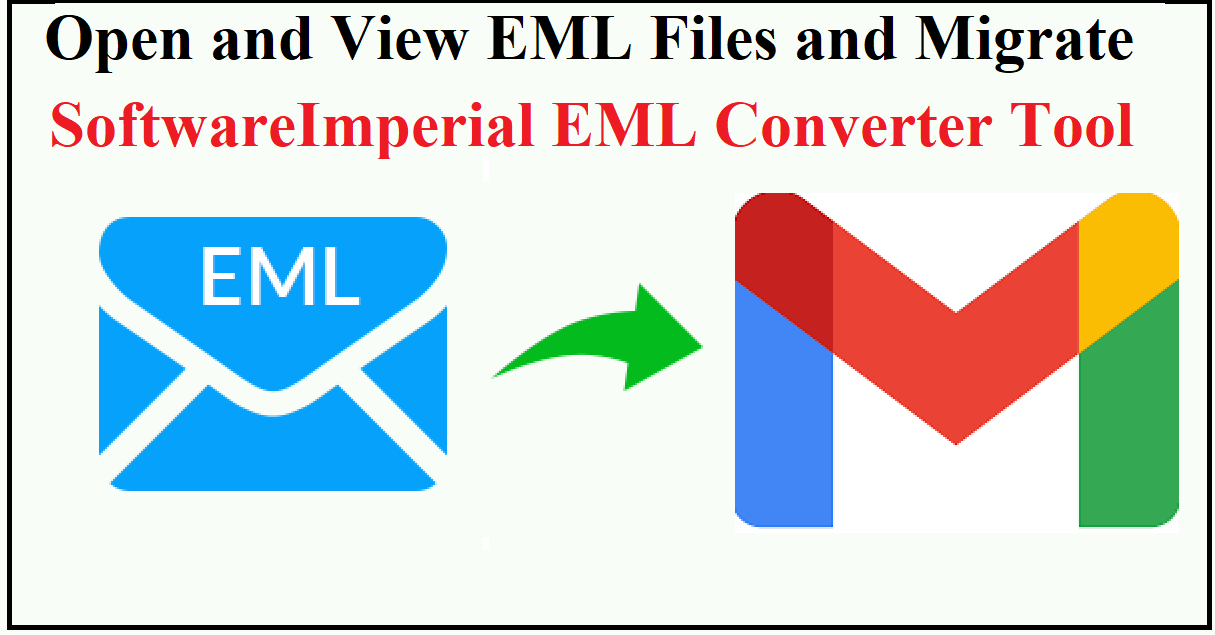
Professional Recommend Program to Open an EML File
EML files are all that is needed to use Email Viewer, a professional utility that doesn’t require an email client or an extension change. With some of the other solutions, you may have noticed that attachments cannot be downloaded or viewed, but here all attachments can be viewed in detail with just one click.
When using Outlook Express or another email client to create EML files, get download and use the professional’s recommended SoftwareImperial EML Converter Tool converter makes the process simple.

Lets check the EML Viewer Tool Steps to open email EML Files.
- The EML Viewer application on your computer should be opened.
- With the given option, you can add as many EML files as you want from the system location.
- By selecting an EML file from the list, a full preview of its email properties, metadata (From, To, Subject, etc.), and any attached files can be viewed. To see the entire contents of an attachment, simply click on it.
- If you prefer, you can save the EML file list in HTML format.
- EML file content can be easily viewed by using this tool.
Conclusion.
Open EML files in Windows using a third-party utility that includes a simple user interface and provides quick display of EML files is the best option out of all the valid options. The program that allows for the full display of EML messages, including attachments, metadata, and so on. The EML Viewer tool for opening EML files in Windows has all of these features and more.
Also read Free Guide to Import EML to Gmail Migration