Free Guide to Import EML to Gmail Migration
Oliver Craig | February 18th, 2022 | Email EML Tips, Gmail Tips, Google Workspace, Import
Overview: You can learn how to import EML files into your Gmail account by reading this article. With a Gmail login, users can move their EML data directly to their Gmail account. It is the most secure and reliable tool for transferring EML files to Gmail. EML to Gmail migration is easy by reading this article about Free Guide to Import EML to Gmail Migration.
A single email is stored in an EML file, which goes by the extension Electronic Mail and is used by a slew of email clients. Windows Live Mail, Windows Mail, Proton Mail, Mozilla Thunderbird, Zoho mail, and Zimbra are among the most popular email clients. Using the drag-and-drop feature provided by the EML file, you can move a single or multiple EML files between applications. Drag-and-drop won’t work, however, if you want to move your emails to a web-based email service like Gmail.
So, take a look at the entire guide. For the most part, EML files can be imported to a Gmail account without any issues.
In Which Situation It is Required to Import EML to Gmail Migration
Please keep in mind that the following examples are not made up. Importing EML files or emails into a Gmail account can present a number of challenges. You may discover that many others have the same problem as you when it comes to uploading an EML file to Gmail.
- First Situation: I still have an old copy of Windows Live Mail on my desktop, complete with all of the attachments from those emails. After uploading all of the email messages to my personal Gmail account, I will not proceed with the deletion of this account. How quickly can I upload my EML files to Gmail using a software program? Tim–Hawker
- My new laptop arrived, and while I was transferring the data to the USB Port Cable, I found a folder containing 1299 files with the extension “.eml”. I wanted to see the .eml attachments for the email messages. Could you please assist me in opening EML files in Gmail? • Peter Tame
There’s no need to worry if none of the above scenarios match your current need to import old EML files to your Gmail account.
It’s possible that there are thousands of ways to answer the question “how to import EML files into Gmail?” because it is a typical question.
A list of EML Capable Email clients
There are many email clients out there that support the EML format despite the fact that it is a simple file type.
- Mozilla Thunderbird
- ProtonMail
- Microsoft Windows Mail
- SeaMonkey
- Microsoft Outlook Express
- Microsoft Entourage
- Windows Mail
- Windows Live Mail
- Zoho Mail
- Zimbra
- The Bat!
- Apple Mail (EMLx files)
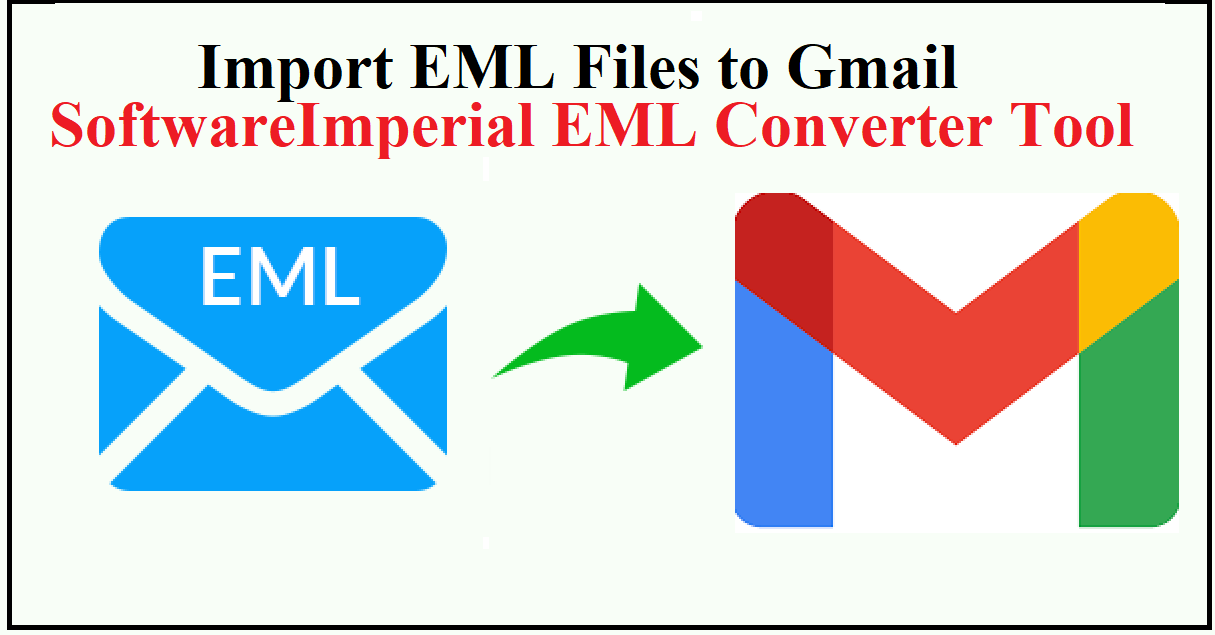
Read Free Tips to Import EML Email to Gmail Account?
In order to import EML files into your Gmail account, you must use an email client that supports the EML file format. However, the import will take some time and patience on your part. If the configuration and settings are correct, a successful import can be expected. As we all know that there are complications and issues by doing so.
To import EML files into Gmail, the best option is an automated professional tool that uses advanced filtering options to do so. One can easily convert any numbers of EML files or Import entire EML email on Gmail and other formats using SoftwareImperial EML Converter tool. Experts and MPVs recommend to Use this powerful EML Converter Software to perform the task with ease and smoothly.

EML files can also be transferred to Gmail and other email providers. Easy-to-use and packed with features, this program is a powerhouse. Allow us to better understand by Import EML to Gmail Migration with ease.
Using these simple steps, you can import an EML file into your Gmail account:
- The EML to Gmail Import Tool by SoftwareImperial can be launched on your Windows computer.
- EML files and folders can now be imported into Gmail.
- To save, select Gmail and enter your Gmail credentials.
- EML files can be imported by clicking the “Save button” in Gmail.
- EML to Gmail Migration tool will display “Successfully Converted” message after completing import task.
The Final Results are here:-.
Your Gmail account is required for the final step of reading EML files imported with attachments, labels, contacts and other meta-data information and properties intact.
Why is SoftwareImperial Is First Choice for EML to Gmail Conversion – Must Read
This software is the most widely used method for importing large numbers of EML files into Gmail in a short period of time. By providing the account credentials, it is possible to upload EML directly to Gmail. Other than English, this program can be run in a variety of other languages as well. The fact that people from all over the world use the solution is a significant advantage.
Finally, Gmail keeps the folder and sub-folder structure in place when it imports eml files into an account All Windows operating systems are supported, as well as EML files from email clients that support them.
Numerous Printings The ability to meet the needs of the customers.
Anyone who needs to import EML files into their Gmail account can try out the free demo version of the program. Each folder can have 25 EML files converted to Gmail with attachments. As a result, users will be able to evaluate the program with little to no effort. They can then upgrade to the pro version and upload as many EML files as they like to Google without any restrictions.
This program comes with a long list of features.
Directly Import EML Emails into Gmail
To import EML to Gmail, this software is ideal for both technical and non-technical users. After launching the tool and selecting EML files, the user must enter their Gmail account credentials.
Structure is maintained in folders.
When importing, this app preserves the folder structure. In other words, if a user chooses a folder with multiple sub-folders, the original structure will be preserved when uploading EML files to Gmail. ‘
Multiple dialects are supported.
It asks you to select a folder language during the installation process. For example, German, French, Portuguese, English, Hebrew, Dutch, Italian, and many other languages must be checked here.
Separate File Selection Option
Load EML files from virtually anywhere with this tool. In order to choose a folder containing EML files, click on the “Select Folder” button after the tool has been started and browse the folder’s sub-folders. As a result of this feature, users can also select email from external storage.
Batch-mode facility
This program can upload an unlimited number of EML files emails to Gmail at the same time, including attachments. This is an excellent choice because it saves both time and effort in a significant way.
Connect to multiple email accounts via EML files
It is possible to store emails in the EML format in a variety of email clients such as Microsoft’s Windows Live Mail, Apple’s Outlook Express, Mozilla’s Thunderbird, Proton Mail, Entourage, Zimbra, Zoho Mail and The BAT, among others. The EML files created by any email client are compatible with this program.
Maintain EML file attachments
With this tool, users can import EML messages and attachments into Gmail. It also retains the originality of the information and formatting.
EML files can be transferred to G Suite Workspace
EML to G Suite Workspace or EML to Google Apps migration is possible if a user has access to the business editions of Google Mail, such as Suite. Using it in the workplace or at home is a no-brainer thanks to the ease of use and numerous saving options.
Questions That Are Frequently Asked
Q- What distinguishes an EML file from an EMLx file?
A- An EML file contains a single email from a mailbox and is compatible with a wide variety of email clients, including Outlook Express, Windows Mail, Windows Live Mail, Thunderbird, and Apple Mail. In comparison, an EML file is supported by Thunderbird and approximately ten additional EML-compatible email clients; it stores all of the emails contained within the EML folder (please note that Apple Mail supports EMLX format also).
Q- Describe the additional file saving options available in the SoftwareImperial EML to Gmail Import Tool for EML files.
A- The SoftwareImperial EML to Gmail Migration tool supports multiple saving options for EML files, including PST and file formats such as MSG, EML, TXT, RTF, and DBX; Email Servers such as Office 365, GroupWise, IBM Domino, and Microsoft Exchange Server; and Web-based Email Servers such as Gmail, Google Apps, and others.
Q- How to Import EML Emails to Gmail Workspace Manually?
A- Before you can manually import EML files into your Gmail account, you must first configure the IMAP-enabled Gmail account in Microsoft Outlook or any other email client’s Account Settings. Then, simply drag and drop the EML files into the configured Gmail mailbox folder.
Q- Why am I unable to log into this software using my Gmail login credentials?
A- Due to Google’s security compliance, the SoftwareImperial EML to Gmail Exporter tool supports the App Password for Gmail account as the login password for connecting to the Gmail account. To begin, you must generate an app password for your Gmail account using Google Settings and then use it as your Gmail account’s password.
Q- How do I import my EML files into this software?
A- To import multiple EML files into the SoftwareImperial EML to Gmail Converter tool, you must first store them in a single folder on your system and then add them to the tool using the Browse option next to the Select Folder button.
Conclusion
I’d like to end this article by recommending that you avoid manually importing EML files to Gmail because you could lose important data. There is no charge if you have less than 25 email accounts and want to import them to your Google account.
For the price of nothing, you can convert up to 25 emails with this program’s free trial. If you have a lot of EML files, you’ll need the full version of the program. With this informative article it would be easier for you to decide the right method to Import EML to Gmail Migration with ease using SoftwareImperial Advance EML to Gmail Import Tool.
Read More Relevant Article below:
Free Method to Convert Incredimail to Thunderbird, Incredimail supports EML files so this piece of information is a perfect guide.