How to Import Gmail to Workspace Formerly as GSuite?
Kristina Green | August 23rd, 2021 | Email Backup Tips, Gmail Tips
Overview: We demonstrate how to Import Gmail to Workspace in simple steps in this article – you can also acquire a new domain as part of the process. Google Workspace (previously known as G Suite) is the simplest, most scalable, and cost-effective solution to set up professional email for your business – and it’s 100% renewable energy powered. Users need to follow steps and use recommended automated SoftwareImperial Google Takeout Converter Tool to accomplish the task.
We need to Understand the most commonly asked question below:
How to Migrate, transfer or Import Gmail to Google Workspace Data, including Email of Gmail account, Google Drive, Calendar, Contacts, from Import Google Takeout to new account to another (How to merge two Google accounts).
What is Workspace and Why Need to Import Gmail to Workspace
Gmail accounts are simple to set up and use. They appear more professional than a Yahoo or AOL account and are hosted on Google’s reliable cloud.
If you’re anything like me, you’ve undoubtedly accumulated a number of Gmail accounts over the years. I have one for “junk” emails, one for subscriptions and bills, and one for business correspondence. I had no idea I could have been using this amazing Gmail email alias trick all along, but you live and learn. Not to mention that all of this happened before I created a Google Workspace account with my domain-based email address. As a result, I now have four email addresses in my hands.
Now I want to merge my corporate Gmail account with my freshly created Google Workspace account. If you’re in a similar situation, here’s how to merge your Gmail and legacy email accounts into a single Google Workspace account.
Begin by visiting the Google Workspace sign-up page and clicking the Get Started button for the plan that is most appropriate for you. Generally, the Business Starter package is sufficient for the majority of people.
You’ll be prompted to enter your account information in a few simple steps.
After you’ve created your account, you’ll be asked if you’d like to add any additional users.
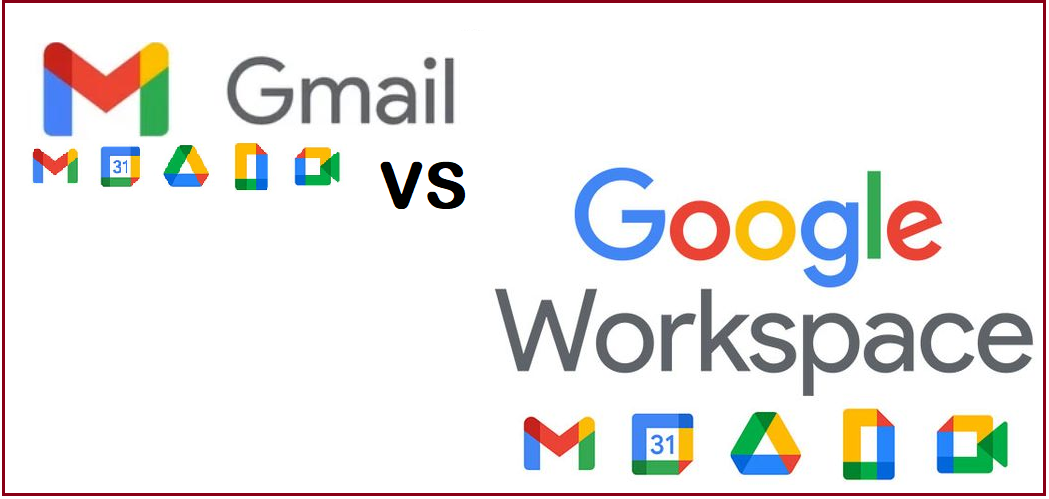
Let’s Take a Look at What Is Google Workspace?
Three key distinctions between Gmail and Google Workspace (Formerly Known as GSuite).
Google Workspace is a cloud-based productivity suite offered by Google. Gmail, Google’s business-oriented email client, is included. As a result, many people refer to Google Workspace as Gmail for business, corporate Gmail, Gmail for business, or Google business email. Google Workspace outperforms personal Gmail in terms of collaboration and management features. Then, to demonstrate how simple it is to maintain and work with Google Workspace, we’ll discuss the top three differences between personal Gmail and Google Workspace.
Google Workspace, in contrast to Gmail, is meant for organizations and can be managed centrally. One can also easily Import Gmail to Workspace
The fundamental difference between Gmail and Google Workspace is resource ownership. The Google Workspace resources belong to the company with the most influence over all accounts. Individual Gmail users own their mailboxes and resources, and the company has no control over them. As a result, if an employee leaves the organization, all files and information linked with their account will leave with them, posing a risk to the company. This also applies to Google services used in combination with the departing employee’s personal Gmail account, such as Google Analytics, ‘Google AdWords,’ and others. The organization will lose access to these services if the password is changed, and will need to re-setup or re-apply.
All data linked with each account, on the other hand, is saved in the cloud and managed centrally by the administrator via the admin panel, which allows the administrator to easily reassign access permissions to the new employee.
Individuals use Gmail, whereas businesses use Google Workspace
From the standpoint of design, Gmail and Google Workspace are vastly different. Gmail was created for individual users, whereas Google Workspace was created for corporate and team collaboration.
As a result, there is no team management option in Gmail by default, and file sharing is limited to individual sharing. If a Gmail user wants to share a file with many Gmail users, they must configure each object’s file access rights one by one. You must provide the email addresses of four other members of the organization if it is a team of five. To put it another way, the larger the company, the more difficult it becomes to collaborate. Therefor Gmail provides service to Import Gmail to Workspace as Gsuite.
Google Workspace Individual is Google’s new offering.
To pursue one’s passion and become active in the community could lead some people to amazing company ideas. For some companies, a single Google account is the cornerstone for running their long-term companies or distributing word about their next important endeavor. With Google Workspace Individual, we are implementing a powerful, easy-to-use solution that helps people start, operate and secure their enterprises.
Individual small business owners can do more, become more professional and serve their customers better with the new Google Workspace membership option. The solution builds on an integrated Google Workspace experience, now open to anyone, and adds premium capabilities like smart booking services and quality video meetings. Subscribers can effortlessly manage their personal and business duties from one place, using their current Google account to get the most out of their solution. Import Gmail to Workspace with all labels, Contacts, Calendar and other media with storage of Google Drive as in, Photos/pictures/images, audio, video and other files.
Individual workplaces were designed to allow workers to spend more time doing what they enjoy, such meeting customers and offering personalized services and less time on monotonous tasks such as organization of meetings and e-mail. Individual workspace is available for further countries in the United States, Canada, Mexico, Brazil, Japan and Australia. Click here to learn more about Google Workspace Individual or to join a gratis 14-day trial.
If you wish to migrate independently.
You may move your email from your old email account to Google Workspace in two easy steps:
- Admin settings should be updated to allow data import from non-Google email providers into Gmail for Google Workspace. For instructions, see Turn on or off imports from webmail hosts.
- Configure Gmail’s import options. To get started, visit Check emails from other accounts.

Trusted Pro Solution to Migrate Gmail to Google Workspace GSuite
Try the MVP’s recommended solution as SoftwareImperial Converter Google Takeout Tool to Import Gmail to Google Workspace Apps using Intelligent Cloud Backup technology.
As well one can easily backup all critical Google Workspace (previously G Suite) apps with Intelligent backup data insights to protect your company from ransomware, phishing, compliance issues, inadvertent deletions, user errors, insider threats, and even SaaS outages.

Backup your Gmail Email, Labels Folders, Drive, Shared Drive, Calendar, Sites, Contacts, YouTube Data and so on.
Features of Google Takeout Data Converter are Beneficial and Demanded
100% Authentic Result: The application maintains the Google Package email hierarchy in its original configuration. The internal folder structure and elements are maintained throughout the procedure.
Simplified graphical user interface: the software interface is easy to use and completely safe. It is open to anyone without technological skills.
Effortlessly import Google Archive to a new account: You can easily move your Gmail Archive to a new account with this program. The solution also protects all of your personal data.
Upload Mass/Multiple Google Takeout Files: The user can simply convert the Google Takeout files into another Google account using the folder select option.
Saving Import option: As can be seen on the saving options list, the application offers many more options to transfer Google Takeout to another Google mailbox. You can select an alternative to Gmail and G Suite if you choose.
Microsoft Windows Operating System Compatibility: this tool is compatible with all Microsoft Windows versions, such as Windows Server 2012 and others.
Good News is that Google’s Workspace is now available on Gmail for Web services.
Just a few days ago, Google made the Workspace available to everybody with free, personal accounts to enable Chat and Rooms to use the built-in Gmail experience — shortly to be dubbed Spaces. In addition, Google Workspace branding is now available on the Gmail online client.
Synopsis:
Above article is purely written about migration process of Gmail emails backup to Google Workspace as GSuite in simple 3 steps. Once can try SoftwareImperial Advance Google Gmail Takeout Converter.
One must go with the expert’s suggested software above to accomplish the task Import Gmail to Workspace Google Gsuite account with all labels, contact, attachments, calendar, notes, drafts, Google Drive, YouTube media etc.
If you need further help in Migration of Gmail Data to Google Workspace Gsuite account simply emails us or click on live chat button, you will get quick assistance in to move from Old Gmail to New Workspace Account online.