Tips to Import Gyazmail to Outlook 2019, 2016, 2013, 2010 in 3 Steps
Kristina Green | August 13th, 2021 | How-to, Import, Office 365 & Outlook
Sketch: In order to successfully move their emails from Mac to Windows, GyazMail users will have to move their emails to a more dependable platform like Outlook. Once a user makes the conversion from using a Mac to using Windows, he or she must utilize a more trustworthy platform like Outlook to continue accessing their emails. Using the solution mentioned below one can easily Import Gyazmail to Outlook.
GyazMail Vs Outlook and Why to Import GyazMail to Outlook
Most people use this program since it is simple to use on a Mac. In spite of being a popular feature among Mac OS users, it can be troublesome for some users to maintain. In the event that customers want to transition to a Windows-based platform, Outlook is their first choice. However, Outlook does not allow direct access to GyazMail emails, which necessitates conversion. In MBOX file type, GyazMail stores emails and attachments. PST email format is created by Microsoft Outlook and it contains emails, contacts, attachments, labels and so on.
Previously, GyazMail files had to be migrated to Outlook PST format via a sluggish and laborious process. In order to prevent any complications, we propose using a professional service that helps you perform the conversion with minimal effort and Enable users to Import Gyazmail to Outlook.
Many Mac users find GyazMail, a Mac-based email client application, to be very engaging and easy to use. When Eudora and Mac Mail were in the running for being one of the better options for email clients, it was touted as being an excellent alternative. Using an interface that’s easy to use and free of stability issues makes it convenient even for non-technical people. Even while it has various functions, it still has a significant distance to travel before it is able to compete with more advanced platforms. According to users, managing emails on GyazMail is no easy task.
The process of converting emails from GyazMail to Outlook, however, needs a mix of automated and manual processes (usually a third-party system). While Outlook uses PST as its native file format, GyazMail uses MBOX as its native file format.
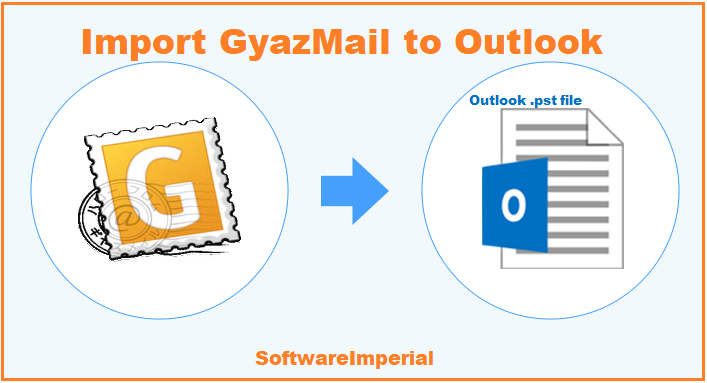
How Can We Migrate GyazMail to Outlook with Attachments
Users should select a solution that maintains the original data during the migration process. As such, we encourage consumers to pick ‘SoftwareImperial MBOX to PST Converter‘ as their software of choice. During migrating, the software does not affect any emails or attachments. Additionally, a single GyazMail file is exported to Outlook PST format with no interruption to the end user.
Course of Action to Export GyazMail Emails to Outlook 2019, 2016, 2013, 2010
First of all users must download Gyazmail backup as .mbox format and then download the professional solution a recommended SoftwareImperial MBOX File Tool Converter from the provided source below. Follow all simple steps and tips to complete the migration of Gyazmail mbox backup to your Outlook Account.

- The program was successfully downloaded and launched on your system.
- Select the Pick File or Folder mode and then use the Browse button to browse GyazMail MBOX files.
- See which files have been uploaded.
- In the Export screen, choose to export either individual or several PSTs.
- Under Destination Path, include the path to the PST that will be created.
- The first step in the migration procedure is to hit the Convert Now button.
PST file is generated at the chosen location within a few minutes. If the final file is simply moved to any version of Microsoft Outlook (e.g. Outlook 2019, 2016, 2013, 2010, 2003, etc.), then it can be opened using the latest version of the software.
This software enables users to export messages to several formats, including MSG, PDF, MBOX, EML, NSF, OLM, EMLX, RTF, XPS, HTML, and others.
Migrate Entire Backup MBOX GyazMail to PST Outlook
Importing GyazMail emails into the PST format in the simplest manner possible.
This unique utility is made to export GyazMail MBOX files to Outlook. Since the utility is intended to import GyazMail data into all versions of Microsoft Outlook, it will be compatible with a larger number of email applications. It can convert GyazMail to PST and attached files with a great deal of efficiency.
Features of the Software are as follows:
A dual solution to the creation of a PST file. There are two different ways to do this with the software. GyazMail MBOX data can be merged into a single ‘.pst’ file. The second way to produce a distinct PST file for each GyazMail MBOX file. The change in data type from the GyazMail to Outlook conversion means the user now has many PST files, all of which correspond to each GyazMail file.
Batch convert GyazMail emails to PST. By exporting several GyazMail data at once, you will be able to move them all to Outlook in a single procedure. If you need to transfer only one GyazMail file or folder, you can use this feature to do so as well.
Keeps email attributes. You can be assured that this popular program will ensure the integrity of Gyazmail data. The emails contain attachment, sender and receiver information, as well as date, time, and text formatting. Additionally, it promises to preserve the unique aspects of GyazMail emails while exporting them to PST.
Extensive folder naming customization. A good number of file naming choices are available to help better manage GyazMail email data. You can see how many emails you’ve selected for GyazMail to Outlook migration while previewing the migration.
Provide searching features with filtering choices. With this program, you may search for information from GyazMail files based on the parameters you set. A search option called ‘Search only displayed headers’, ‘Search whole RAW messages’, and ‘Search between dates’ should provide just enough proficiency to locate what you’re looking for.
Synopsis:
To assist with this process, we have provided instructions for changing emails from GyazMail to Outlook. The user-friendly interface is a feature of the tool. No matter whether you’re a technical or non-technical user, you can use this converting method.
Recommended demo version of the software allows users to migrate emails from GyazMail to PST, you should get the latest version of the tool’s license version. This post provides readers with information on how to convert GyazMail PST to Outlook. Using this smart program, the full data or a selection of it can be effortlessly moved.