Learn How to Import MBOX to IMAP Mail
John Davis | July 16th, 2021 | Imap Mail, Import, MBOX
Overview: With this informative Blog we are going to provide you pro tips to Import MBOX to IMAP Account. These days we’ve been receiving the same queries from many users related to Adding MBOX files to Imap. Here we go with the tips and simple steps to follow to complete the operation.
Things to keep in mind When Import MBOX to IMAP Account Online
In some cases, imports might take a long time, particularly when dealing with an enormous number of emails. It is not unusual for imports to take more than 30 hours to complete. It is possible to check on the status of “Import” at any moment by heading to the Settings Import.
Importer Tool is a By-Default Feature available with all IMAP service Provider)
- There are times when an issue prevents your mail from being successfully imported. If this is the case, you will get an email explaining why. The following are the most prevalent reasons for this:
- IMAP servers with bugs – we’ve encountered IMAP servers that just “crash” and disconnect when trying to get emails. It’s recommended to rerun the migration tool if this happens.
- Many services have hidden rate restrictions that they do not disclose. Normally, this would only slow down the import, making it take longer to finish; but, on rare occasions, the remote server will terminate the connection completely, causing the import to fail. If this occurs, try importing one folder at a time. Pausing a few minutes between each one to enable any hidden limits to reset.
- “Invalid login credentials” is another common problem you might encounter. In most cases, all you have to do is allow IMAP access on your email account. On your other account, you may need to create an app-specific password for Fast-mail. Because the steps differ depending on your email provider, you may need to contact them for detailed instructions.
Note: Proton mail and HEY does not support IMAP access and there is best way is to take email from MBOX files to support format such EML.
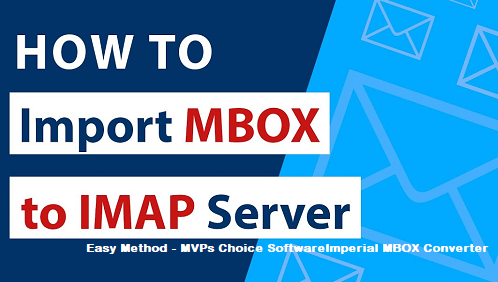
Easy pro Tips to Import MBOX to IMAP Account
Manual ways are lengthy in process importing MBOX files with lots of issues. We would like to you go with another pro tips in order to complete the Import task successfully. A program by SoftwareImperial MBOX converter tool, allows users to import an unlimited number of MBOX files.
This program is completely secure and safe to use. It does not require third-party other tool to Import mailbox files to IMAP based email account. The software is designed to convert a large number of MBOX mailboxes to an IMAP server with attachments. It also offers batch and selective file transfer options for Adding Import MBOX to Imap Account.
The tool exports entire MBOX folders to IMAP based account’s mailboxes in a matter of seconds. Furthermore, after complete transfer, the application keeps the on-disk folder hierarchy. Recommendation: Professional’s and Expert’s recommend to use this pro software, as it is a straightforward, error-free, and user-friendly tool for quickly transferring MBOX email data files.

Advantages & Benefits to Add MBOX email files to IMAP
- This application comes with a bundle of useful features to Add easily MBOX files to an IMAP mail account.
- Add and Import an unlimited number of MBOX data items directly to an IMAP Account.
- Import MBOX folders into IMAP folders with ease, and the application maintains the integrity of data after migration, including Meta Data, File Structure, and so on.
- Uses can add any number of MBOX files with attachments to an IMAP server, including multiple files in one time.
- There is no any additional tool required to transfer of MBOX mailbox to an IMAP Mail.
- To add easily or to Import MBOX to Imap Account all items and files to IMAP. The MBOX to IMAP file Converter is a safe and secure method preserving data authenticity.
- It is compatible with all Microsoft Windows versions, including Windows 10, 8.1, 8, 7, and earlier.
- During Importing process, this program to copy MBOX to IMAP displays a progress report that is updated in real time.
- Keep safe Contacts, Attachment of emails, Drafts, Outbox, Sent–Inbox, Deleted folder, Junk/Spam, Calendar, Notes, Meeting list and other customized label folders.
What Does the Users say about this Converter Tool
7 days a week ago, I required to move my mailbox files stored in 180 MBOX files to IMAP Account. I was seeking for a fantastic collection of services but was unable to locate one. Then I spoke with a software engineer friend of mine.
To add all MBOX file to my account with IMAP account, he suggested to use above recommended SoftwareImperial MBOX Importer tool. After getting premium/license version, I used it to Import MBOX to IMAP Account and was very pleased with the results. Seriously, your expert development team has done an outstanding job.”
Maria Green – IMAP (Microsoft Outlook) User – UNITED STATES
“We had a lot of MBOX mailboxes, so we decided to transfer them to an IMAP account. We searched a solution that enable us to conduct the IMPORT of MBOX files flawlessly with a huge size 500GB. But, thanks to the recommend one Tool MBOX to IMAP Mail Importer. The entire process was a breeze, and we were able to import all of our mailbox data with ease.”
Kevin Holmes – Old Thunderbird Client User – Switzerland
Synopsis of Blog:
Pro tips are specially written for every user who are seeking for MBOX converter tool solution by SoftwareImperial. Above written blog is proper guide to perform process to Import MBOX to IMAP Account account. Manual way comes up with incomplete transfer and as well cons with data transfer in proper way.
Users requires to add MBOX files with originality maintaining emails, structure, content and formatting. Recommend tool is a most preferred choice of Experts and MVP professionals. This tool is developed with implementing and adding productivity features by analyzing users queries and requirements. This program enable users to Move and Import MBOX to IMAP Account conveniently and effortlessly.
Find out the Best and Top 10 Tools and Solution to Import MBOX Files.