Free Tips to Import MBOX to OLM Outlook for Mac
Kristina Green | April 8th, 2022 | Change, How-to, Import, MBOX, OLM, Outlook for Mac
Overview: You recently purchased an apple mac computer in order to run Outlook For MAC and other mac applications, aren’t you? Interested in switching to Outlook for Mac from any other email client?
Do you require the ability to Import MBOX to OLM Outlook For Mac to get access mbox email on Mac Outlook. If you have any of these inquiries, you can find the answer on this blog. In this article, we’ll go over the best method for converting MBOX to OLM (Outlook For Mac).
Due to the high demand for Apple products, many people are now switching from Windows computers to macOS-based computers. Apple Mail is the email client that comes per-installed on all Macs. Using it, you can either send or receive emails.
Apple Mail, like many other email clients, stores user mailboxes in MBOX files. Although Microsoft’s Outlook For Mac email client competes with Apple Mail in terms of features, it is also available for MAC users.
Most Apple Mail users are now looking to switch to this email client because it has become as popular as Outlook for Windows. As a result, many people find themselves in the position where they must Convert MBOX to OLM files.
Best Method to Import MBOX to OLM Outlook for Mac
Is all you need a quick and simple but powerful MBOX to OLM Exporter program that can Migrate entire emails from MBOX files to OLM format for your Outlook for Mac program.
So it would be easier enough to Import MBOX to OLM Outlook for Mac with authenticity including entire labels and photos.

If you’re looking for a way to convert MBOX files directly into OLM files, you may come up empty-handed. Directly converting MBOX files to Outlook For Mac files is not possible or even possible.
What’s the solution to this problem, then? We’ll get into it in more detail in the section after this one.
An Overview of the OLM and MBOX File Formats
Microsoft Outlook for Mac (OLM) uses a file format called OLM. If you’re using Mac Outlook, you’re most likely to use this file format for storing things like notes and emails.
However, some users prefer to Import MBOX to OLM Outlook for Mac because of the convenience of MBOX files’ accessibility.
The MBOX file format is commonly used to store emails. It also has a user-friendly interface and is compatible with a wide range of email providers.
In order to convert MBOX files to OLM files, what’s the procedure?
Covering up all methods to Import MBOX to OLM Outlook for Mac, but for that there is requisite to Import MBOX file, but direct for Mac is not supported, but it is possible. To put it another way, Outlook for Mac users can try the free demo then import the PST file.
OLM files can be exported from Outlook For Mac with MBOX file data from the PST import process without any issues.
Is There any Methods to convert MBOX to OLM (Outlook for Mac) file format?
In order to convert MBOX files to OLM files, there are three steps:
- The MBOX to Outlook for MAC PST changing can be done.
- Import PST on Mac installed Microsoft Outlook program.
- The Outlook For MAC application can export OLM files for you.
Use the SoftwareImperial MBOX to OLM Converter to directly convert an MBOX mailbox to Outlook supported PST file with all of its contents and inner folders. Using this MBOX to OLM Conversion tool, a user may simply convert MBOX files from any email client.
Professional MBOX to OLM File Export Method
SoftwareImperial MBOX to OLM Converter is one of the most dependable and effective OLM file conversion applications available. This is a fantastic piece of software that allows users to convert OLM files into any other file type or email client.
Unlike the traditional approach, this tool can convert OLM files in bulk while also verifying the accuracy of your data. If a user wants to exclude duplicate emails, he or she can use the advanced features of the program to do so.
This Smart MBOX Converter Tool program has no file size restrictions and works on all versions of Windows. Furthermore, the application provides its customers with a free demo version and a round-the-clock support crew. In short, this is a powerful tool that can be used by any ordinary user without difficulty.
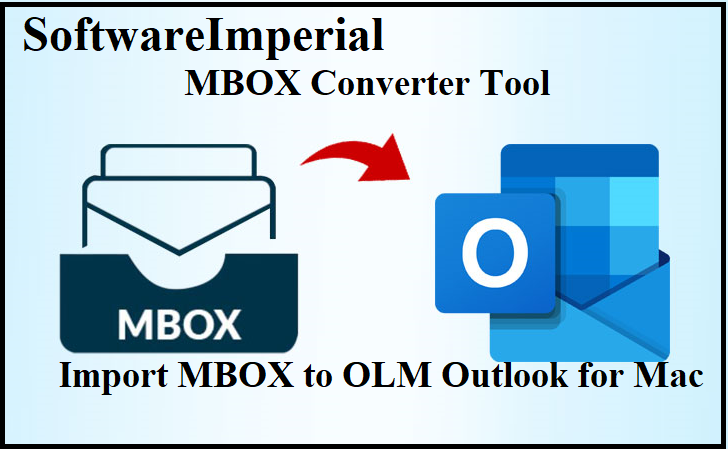
Solution One: Use Professional Tool to Convert MBOX to OLM for Mac
MBOX to OLM Wizard a changer to change MBOX to OLM, it is a product by SoftwareImperial that specializes in converting MBOX files to OLM format.
This is one of the excellent and best method recommended by experts to use SoftwareImperial MBOX Converter Tool is designed for Windows MBOX users who want to Import MBOX to OLM Outlook for Mac.
It provides an error-free email conversion solution, as well as the ability to convert MBOX messages from a variety of email platforms, including Thunderbird, Mac Mail, SeaMonkey, Google Takeout, and others. MBOX can be easily imported in bulk to Outlook Mac 2016, 2011, versions.

Check Benefits and Features:
- MBOX to OLM Mac Archive File Format Conversion
- Perfect MBOX to OLM Conversion with Preserved Innate Email Details such as Subject, To, and From.
- After conversion, the MBOX files are an exact reproduction of the originals, with no changes to the Folder Hierarchy Structure.
- Conversion works with two options: select MBOX files or select MBOX folders.
- Batch convert MBOX to OLM format for quick and easy conversion of all files.
- Allows you to create separate or combined Mac OLM files for each MBOX file.
- Compatibility with Mac is extensive. Outlook Mac 2019, Outlook Mac 2016, and Outlook Mac 2011 are examples of versions.
- Converts MBOX or MBS files to OLM (Outlook for Mac) with attachments.
- Compatible with all MBOX-compatible email clients, including Thunderbird, The BAT, and PocoMail.
Follow the steps below to effortlessly to convert MBOX file to Mac Outlook PST file:
Install and run the MBOX to Outlook for Mac Conversion on a Windows system.
- From the initial screen of this software, click the Add File/Folder button.
- Now, on the next screen, select either “Select MBOX file” or “Select MBOX Folder” to add MBOX files for conversion. After you’ve chosen a file, press the Next button.
- The software will scan all MBOX files and folders and then present you with a live glimpse of each item.
- Select the relevant folders from the MBOX files and click the Convert MBOX button.
- To convert an MBOX file to different Outlook supported PST file, select one of the following options from the conversion formats list:-
- Single PST (All Mailboxes): To save all MBOX elements and folders in a single PST file.
- Each mailbox should have its own PST file:
- To generate a PST file for each MBOX mailbox file.
- Select the conversion option and then click the Browse button to specify the location where the converted PST files should be saved.
- After that, simply click Convert to begin the MBOX mail conversion to a PST.
After the conversion is complete, just transfer the resulting PST file to your Mac computer to begin the PST file Import MBOX to OLM Outlook for Mac.
Step 2: Open Outlook for Mac and Import the PST file.
To effortlessly import PST files into Outlook for Mac, follow the instructions outlined below.
- On your Mac, launch the Outlook For Mac application.
- From the menu bar, select the File option, then the Import option.
- Select “Outlook For Windows Data File (.pst)” from the Choose a file type window and click the right-arrow key to proceed.
- Now, select the PST file (which you acquired via MBOX to Outlook for Mac Converter) and click Import.
- Begin the import procedure, and then click Done when it is finished.
All of the MBOX emails and folders (added from the PST file) will now be visible in the Outlook for Mac application. Simply select the Export option to save the data from Outlook For Mac into OLM files and this way you can Import MBOX to OLM Outlook for Mac.
Step 3: Export OLM Files from Outlook for Mac.
- Launch the Outlook For Mac application.
- Click File, then choose Export from the drop-down menu.
- Select the elements you wish to export and save to an OLM file from the Export Tab. Press the right arrow key.
- On the next screen, select “No, Do Not Delete Items” and press the Right-Arrow key once more.
- To save OLM files, enter a name, choose a location, and then click the Save button.
- After completing the Export process, click the Done button on the final screen.
Summary
I’ve shown you two approaches to Import MBOX to OLM Outlook for Mac. If you want a rapid and exact conversion, use the OLM Converter tool and do the operation correctly.
We have outlined the exact procedures that users can take to Export MBOX to OLM in this blog article. After completing the three steps, users can safely save email folders from MBOX files to Outlook For MAC OLM files.
To Convert MBOX to OLM Free, the user must first complete the MBOX email export into Outlook a proper conversion process. Users can test the demo version of SoftwareImperial MBOX File Transfer Tool.
This free demo version allows users to securely convert MBOX files with up to 25 items per folder. Try it for free right now.
Read more Relevant Information: