Guide to Import MBOX to Zoho Mail
John Davis | July 14th, 2021 | Import
The blog will walk you through the process to Import MBOX to Zoho Mail step by step with recognized instructions. This post will help you understand “How users can Add MBOX file into Zoho mail online?” Before we get into the heart of the operation, let’s have a look at the MBOX file and Zoho Mail. So let’s start the celebration.
The Zoho Mail application allows you to send and receive emails as well as manage contacts. Zoho Mail is now the finest option for email communication solutions and becoming growing choice for email service. Zoho also allow users to access Zoho CRM and other related services. The best feature of Zoho Mailing is that it can be used for both personal and business email accounts.
MBOX is the most frequently used email file format and it is known as Mailbox, it is supported by clients such as Mozilla Thunderbird, Eudora, Apple Mail, Entourage, SeaMonkey, and others. These email program allow users to rapidly access their emails.
Reasons to Import MBOX to Zoho Mail
Zoho Mail is one of the fastest-growing cloud-computing firms in the world in 2020. This Zoho Mail Services is used by millions of consumers and businesses across the world. As a result, a large number of users wish to transfer their data to the Zoho Mail account. Let us illustrate this with the help of a user inquiry below quoted separately.
I am the previous user of Mozilla Thunderbird mail client now switched to Zoho Mail due to loss of information stored in dozens of emails. I saved a hundreds of MBOX files on my machine to keep secure my privacy and information locally to avoid unwanted loss of information from emails. Can you please guide me to Import MBOX to Zoho Mail as have not found any working and perfect manual guide to transfer 189 MBOX files?
Quick Guide to Transfer MBOX Files to Zoho Mail Flawlessly
Zoho Mail is a fastest-growing email and cloud server companies. Day by day, the number of users is rapidly rising. If you want to switch to Zoho mail, you may use SoftwareImperial’s Advance MBOX Email Exporter Tool for Windows Operating System to import stored MBOX mailbox files.
Download the Experts Choice Recommended Tool Here:

During the transfer, this tool will retain all of the contacts’ original information and attributes, including First Name, Last Name, Fax, Mobile, Email, Company, Personal Address, Business Address, Phone Number, Designation, and other various facts. This tool quickly extract phone numbers, email addresses, and attachments while importing MBOX files.
In the tool panel, users may preview all of their data in these formats: content, message header, hex view, and raw message. This application allows you to discover data files by providing a name, from/to, subject, date, to, time from, file name, File size unit, file size, and other criteria.
Note: Users required to know that Zoho mail Supports to Import MBOX files up-to 500 MB so be careful while importing bigger size MBOX files.
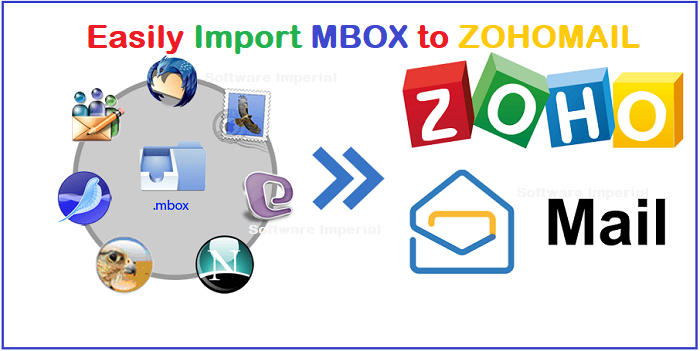
Step by Step Guide to Import MBOX to Zoho Quickly
- Install the program from above download link on Windows Machine created shortcut to Desktop.
- Now Run the program with double click on Shortcut from Desktop or Launch from Program’s list.
- Followed by locate to files by Clicking Add File/Folders option and Select the .mbox format files.
- Click to SAVING option and Select the Export to IMAP option.
- Final Step – Enter Zohomail credentials to login and Click on the Save button.
Benefits and Features SoftwareImperial’s MBOX to Zoho Mail Wizard’s
Let’s take a look at some of the utility’s most useful features. This tool enable users to Transfer MBOX files to Zohomail according to their calls.
- Impressive GUI – User Friendly Interface enable users to meet up to program more conveniently. Importing MBOX files task would be more easier and done quickly.
- Multiple Manual File Selection: With this option one can perform batch import of mailbox files to Zohomail.
- Keep Intact Email Elements with Meta-Data: This feature provides authenticity completely with 0% percent alteration/changes/modification with emails. Emails will be untouched and original in actual format after successful transfer to the account associated with Zohomail.
- Selective Email Content: With this rich feature option users can also select the desired folder, such as inbox, drafts, spam, trash/deleted folder. Filter option saves time and efforts and it allows to Add MBOX to Zohomail according to Date, Email Subject and Email Address.
- Microsoft Win-OS Support: We can install this tool in 30 seconds on all Windows OS. Currently Mac OS not compatible with this program.
Synopsis:
Information has been provided above written with simple and clear steps and it is now Self-Explanatory to Guide enough every users. Recommended program is provided with source above and this tool is available with full fledged complete features to Import MBOX to Zoho Mail more conveniently. This Program comes up with demo mode and provides limited transfer of MBOX emails to Zoho account. We are pleased to write and provide a complete guide to users time to time with our informative blogs.