Free Guide to Import PST to AOL Mail
Overview: This educational article is great method to guide users to Import PST to AOL Mail. A Complete instructional guide is for those are looking for a solution to take their PST into AOL Mail Account. We have written up in below section all about the multiple methods to Add PST to AOL Account online. Recommended solution by Experts also described. So Let’s read methods now!
We’ve written in brief two best method to Import PST to AOL Mail – One is to Try by Downloading.

It is possible to send and receive email with AOL Mail, which is an online email service. It’s a free service that offers unlimited mailbox space. Webmail supports the POP3, IMAP, and SMTP protocols for transferring data between servers.
To use Microsoft Outlook, you need to have a PST file on your computer. PST files are used to store all of a user’s email and other personal data.
Currently, I’m in possession of a 35 GB PST data file that I’d like to upload into my AOL mail account. Is there anyone who can help me?”
When importing PST files into AOL mail, can attachments be included? Outlook 2013 exported seven data files for me. My Question and issue is, “Can I use AOL mail to import PST Email files?”
What if I don’t have access to Outlook?
This is a typical set of user-initiated search terms. Please read the entire article if you’re one of them. Our topic today is how to move Outlook emails into AOL mail.
In my AOL mail account, I have a 42 GB PST data file backup of Outlook 2016, and I’d like to upload that file. Is there anyone who can help me?”
Can I import my PST file into AOL’s mail? An Outlook file that I want to transfer into AOL Mail is on my Windows 11 and 10 computer. I tried contacting AOL customer service, but I didn’t get any help. Does AOL Mail have a way to import a PST file?”
Multiple AOL users had contacted us about this problem. If you don’t know how to Import PST to AOL Mail? so keep reading!
2 Methods are Available to Import PST to AOL Mail Account
- One of the first things you’ll need is a PST migration tool ( Automated)
- Configuring Outlook with AOL (Manual Method).
Note: In AOL Mail Settings, enable IMAP and generate an app password; use that password to sign in.
Step-by-step, we’ll go over how this software actually works.
Step 1: First of all try the recommended method by simply installing the Tool on your machine after download.
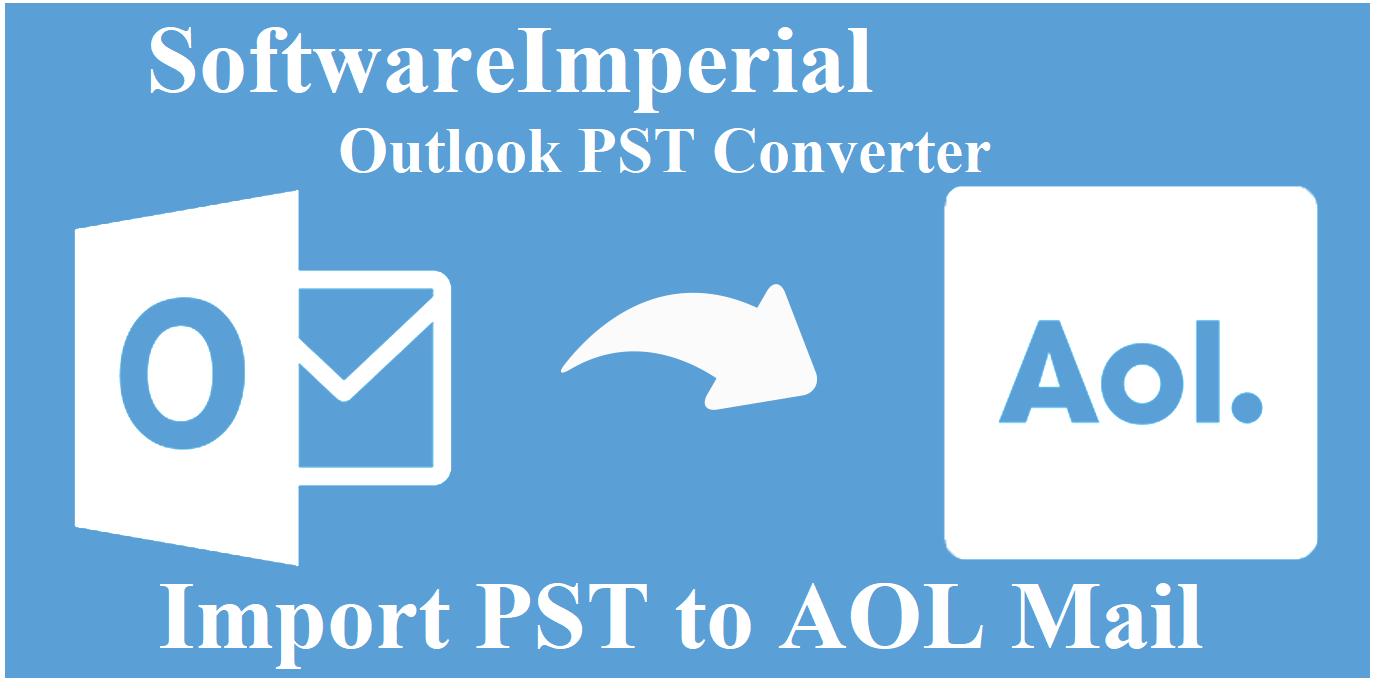
A Professional Method for Importing PST File in AOL Mail
One of the option is best tool SoftwareImperial Outlook PST Converter. Importing PST files into AOL Mail has never been easier thanks to this program. It’s also possible to import Outlook’s.pst file into other email providers as well.

You may import a PST file into practically any email service provider, including Microsoft Outlook, Google, Apple’s, Imap, Pop3, Hosted Exchange Server and to any email client.
There are a slew of useful features, such as;
- Email, Adobe-PDF, Mailbox, Message file text and many other important formats can be converted from PST.
- Keep Email Folder Structure and Important Elements Safe
- AOL Mail without Outlook Client: Bulk Import of PST Files
- Infinite Email Migration with Lifetime Validity
- Repair PST File, as well as break a huge PST file into smaller parts, and many other features are available
- Unlimited PST Files and Unlimited time Export to AOL Mail Account.
- Authenticity of Emails formatting, Header, Footer with signature, color, text size and font, line breaks and attachments are keep intact using this PST to AOL Converter Tool.
2nd Method to Import a PST file into AOL Account Without Outlook
The first step is to open the SoftwareImperial PST to AOL Converter and select the files you want to Import PST to AOL Mail.
- Locate Outlook .pst files in the software by browsing to them.
- Importing mailbox folders is the third step.
- Select IMAP as the saving option from the drop-down menu.
- Once you’ve entered your AOL Mail login information, click Convert.
- Here Below – are IMAP server settings for AOL Mail:
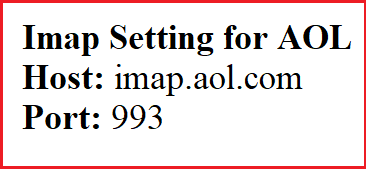
Then, log in to your AOL e-mail. The folder johnselterxxx will be created. This folder is where you may access your email.
How to migrate PST files to AOL Account Online?
You can use this powerful PST to AOL Conversion software to Import PST to AOL Mail Account or to transfer your mail file to a new email account. Following below mentioned are most useful and key benefits features of this software:
- Hold Email Folder Attribute – This tool preserves your email layout, such as – To, cc, bcc, topic, content, etc.
- Multiple .pst files can be exported with one click using this software
- alternatively, you can utilize the Advanced Email Filter option, which allows you to import a specific email file.
- Encrypted and password-protected files are also supported.
- “Use Recovery Mode” can be used to recover corrupted PST files using this software’s core functionality.
- The email hierarchy is maintained by this software.
- It has a very simple user interface that anyone can operate with little difficulty.
Using Outlook Export your PST file to AOL Email
This approach necessitates the use of an AOL-compatible Outlook client. Carefully follow instructions pointed out below to add PST files perfectly on AOL.
- Begin by launching the Outlook Client on your desktop.
- Select the Add Account option from the File menu.
- You’ll be prompted to enter your AOL username and password at this point. Now that you’ve set up both accounts, you’re all set.
- Next, go back to the File menu and choose Import/Export.
- Open the file on your computer’s internal storage.
You can now access your AOL account’s mailbox to examine your backup email.
Summary:
When it comes to Importing PST files to AOL Mail, there are two ways to go about it. However, it is critical to select a more effective approach. Because of the potential for data loss and the possibility of email data being altered as a result.
My personal recommendation is to find the greatest and best tool SoftwareImperial PST to AOL converter and use it to gain access and to Import PST to AOL Mail.
Professionally, this is how you may import a PST file to AOL mail. Choosing an automation tool, as recommended by the expert, will save both time and work. Convert Outlook emails to AOL mail with the help of a free PST to AOL mail converter
FAQ
1st – Is there a way to import a large.pst file into AOL mail?
Yes, this software is capable of exporting huge files.
2nd – Can I import emails from a corrupted PST file into AOL Mail?
Yes, the software is capable of transferring your Outlook PST emails to your AOL email. Damaged or password-protected email files can also be recovered using the PST to AOL Mail Converter.
3rd – Is it possible to open a backup file of an older version of Outlook in an AOL email account?
Yes, this software supports any version of Outlook, so it is easier to add Outlook backup to AOL.
4th – How can easily Import PST to AOL Mail Account in Online Mode?
Answer – This is all is you need to use the above recommended tool that you can download from the give button and use by following simple steps.
5th – Can I Import Multiple PST files to AOL Mail Account?
Answer – Yes, you this tool is professional and effective and capable enough to Import Multiple PST Files to an AOL Account.
6th – Is this possible to Add Bigger size 22 GB PST File to AOL?
Yes, the PST to AOL conversion tool is smart and powerful, it can smoothly add 22 GB PST file to your AOL mail account.
7th – We do not have Outlook installed and we want to Open PST file on AOL account without outlook, is it possible with this tool?
Yes, without outlook installation you can directly Add or Open PST file to your AOL email account.
8th – Can password protected PST files, encrypted PST files be import on AOL mail?
Answer – Yes, With this tool it is possible to Import PST on AOL mail without requiring password.
Also Read: Method to Import PST to Mailbox