Right Way to Import Spicebird to Outlook
John Davis | July 27th, 2021 | How-to, Import, Mailbox MBOX Tips, Migrate, PST Outlook, Spicebird
Overview: In this educational article users will find the best knowledge and learn the tips to Import Spicebird to Outlook 2013, 2019, 2010, 2016 and other older version. Spicebird is no longer in production and all the users have no other choice to take email backup and import on other email program with similar capabilities and a personalized experience. Lets read the Solution how to Import all Mailbox Spicebird.
Spicebird’s email client lacks an export tool or option that allows users to download stored email data files. Spicebird program was available to use completely and at that time it gained popularity between users due to free to use and advanced functionalities. A business called ‘Synovel‘ created this email and collaboration suite. Spicebird is capable of managing several SMTP/IMAP email server based accounts. Users were able to store data into MBOX format on local path location.
The following is the default location of Spicebird mail folders:
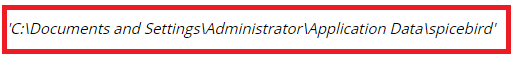
Steps to Locate Import Spicebird to Outlook
- First Step: Run the Spicebird and click on the “Tools” option
- Now click on the Account Settings option.
- Under Account Setting >> Click on the Server Settings.
- Now – copy the location path
- Got the Directory location – Now open it. Above mentioned path is the direct
Once the mailbox data obtained from Spicebird’s default location, one can proceed to conversion procedure.
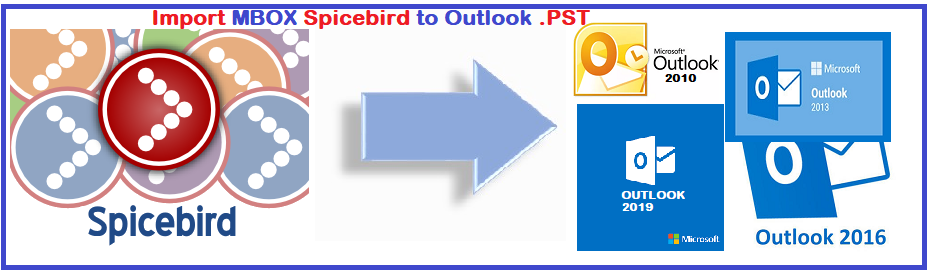
Quick Method to Import Mailbox Spicebird Files to Microsoft Outlook (PST)

To ensure a flawless and comprehensive Import of Spicebird email data, the SoftwareImperial MBOX Converter is recommended program. It is a dependable tool for transferring Spicebird data to Outlook. Built for precision and efficiency, it has an intuitive user interface and a plethora of sophisticated capabilities.
This freeware converts all Spicebird mailbox data to PST without causing any data loss. This program can Import Spicebird to Outlook 2019, 2016, 2013, 2010, 2007, and 2003 with great ease. Additionally, this software is equipped with numerous capabilities, some of which are described below.
1. Spicebird Files Can Be Exported in Bulk
The software can convert various data items from Spicebird Mail to the Outlook file PST. Users can add a folder containing all data files directly. Select the desired file to export and transfer to Outlook is one of the best feature.
2. Keep the Folder Structure Original
This software preserves the email folder structure and originality of the emails in accurate order.
3. There is no need to install Microsoft Outlook
The Spicebird Mail to Outlook wizard operates independently of any email client. All you need is the source data file, and the software will convert it to PST format for you. The program does not require the installation of Microsoft Outlook to function properly.
4. Only Export Selected Data
Only a subset of Spicebird Mail can be exported to PST format using the software. Before beginning the export method, users can double-check the required emails and folders. This manner, companies may keep undesirable emails from going through the conversion process.
5. During the conversion process, this program is responsible for maintaining the quality and integrity of the data attributes.
6. This software allows you to create a single PST file or several PST files throughout the converting process.
7. This Spicebird to Outlook Converter program supports batch conversion.
8. It supports drag and drop, so users may drag and drop any number of Spicebird files into the program panel.
Synopsis – Last Thoughts
Easily Import Spicebird to Outlook PST format by following simple steps provided in this post. With all the simple steps and proper guide anyone can operate and perform Importing emails MBOX Spicebird stored data. Try recommend solution SoftwareImperial Converter Tool MBOX for Spicebird to Outlook.
There is no requirement of Outlook application installation as this program works standalone with quick performing easy user interface. Spicebird email client is a completely free open-source tool with numerous capabilities.
Due to Spicebird’s discontinuation of support all of customers have no choice to move to Outlook email client. As a result if you are one of them, then this blog is helpful for you to learn how to Import Spicebird to Outlook PST using the solution suggested in this post.
Check the List of Top 10 Best MBOX Converter Software