How to Migrate Apple Mail to Office 365
Oliver Craig | August 10th, 2021 | Apple Mail - Mac Mail, Office 365 & Outlook
Overview: The first approach is done manually and the second one is done via automation. To help user, we have provided step-by-step instructions so that you may transfer emails between Office 365 and Apple Mail. Two ways to access Apple Mail in O365 are being shown in order to assist those users who are interested to Migrate Apple Mail to Office 365 Outlook.
The popular email system, Apple Mail, saves users’ data in the widely used .MBOX file format. While there are many Mac users who would prefer Apple Mail over Office 365. A large percentage of Mac users are unhappy with it, and many are moving to powerful, feature-rich Office 365.
However, since cloud-based technology is accessible to everyone, and since the technology is safeguarded, the cloud-based technology is very desirable to end users. To show how a wide range of migration patterns emerge while going from Desktop-based application users to cloud-based services, observe migration patterns from Desktop-based application users to cloud-based services.
There are numerous email clients for Mac and Windows, all of which are helpful for dealing with and managing mail data. The exact same scenario sees many people seeking to move Apple Mail to an Office 365 account without running into any problems. Now that we have completed this portion of the training, let us explain the migration steps to you.
Why to Migrate Apple Mail to Office 365
In terms of what makes a customer choose between Apple Mail and Office 365, one of the biggest factors is that Mac Mail offers less intuitive functionality. Office 365 is perfect for high-speed internet connection, complete separation of your mailbox, constant online access to your mailbox, the ability to organized calendars, meetings, and invitations, and much more.
Even with Office 365, there are no limits on desktops or devices. It doesn’t matter where you are on the globe, because you can access all of your email, contacts, label, calendars, and more from any browser on any device. That enables Outlook 365 to be accessed across the widest possible range of devices, thereby reducing the need on desktop computers.
Migrate Entire Data from Mac Mail to 365 Outlook
- We need to export emails from Mac Mail into Office 365 Outlook before we learn about the techniques of migration. Some of the most frequently encountered problems experienced by Mac email users are.
- Office 365 has less capabilities than Mac Mail, which is one of the reasons to move Apple Mail inbox.mbox to Outlook Online.
- In contrast to On-Premises365, O365 provides more quickly connectable and well-organized mailbox data. It offers more functionality, like sending meeting invites, accessing the user’s online email, and scheduling meetings and invitations.
- MacMail being desktop-based, entire data stored locally, and hence it becomes difficult to access email from other place.
- Exchange Online enables you to keep track of email addresses, contact, calendars from any browser, on any device. This means the product is accessible to everyone across the globe, and desktop-based email services are no longer required.
- To work on a particular project, the personnel of a company need to work on multiple equipment and operating systems. You may move Apple Mail from your on-premises deployment to Office 365 and save time in the process.
- Increasing size of emails creates difficulty when it comes to managing and working with huge files in the Mail app. Primary advantage of O365, as opposed to MS 365, is that it allows users to store an infinite emails.
The hardest part of Exporting Apple Mail Email to 365 Outlook
This is problematic in terms of exporting emails from Mac Mail to Office 365 Outlook. Alternatively, you can utilize a “EML Email Exporter” to export the EMLX files found in the Mac Mail database. You can either use the internet connection and an email account with a large amount of server space. Manually move data using the internet connection and an email account with a large amount of server space supporting IMAP.
Despite the various disadvantages, all of these approaches have their own particular aspects. Many users use a third-party converter rather than doing the conversion themselves. These archived files (MBOX and EMLX) are only infrequently used, and they are rarely comprehensive or vast in the data storage sense.
An analysis reveals more inconsistencies when data is extracted from them. Your photographs, attachments, and other details, such CC, Bcc, and subject, are all at risk from these numerous pitfalls along the way.
IMAP–based email account has a lower conversion rate than manual conversion. Other than that, you’ll have to do nothing. However, except than that, it is nothing but terrible. It needs an email account with a storage quota that matches the amount of data you wish to transfer.
The only way left is such. That choice does exactly what we want it to do. Export mail from the Mac in an Outlook-compatible format to Office 365. ‘Software Imperial‘ created an application called the Google Data Takeout Converter to help regular non-IT people complete this migration operation as well.
In other words, there are no MBOX, EMLX, or IMAP based email accounts required. It is able to load data from the Apple Mail identity folder, automatically. You can find this folder named ‘Mail’ in your users’ library folder. This folder’s contents are being prepared for data extraction with the program.
A few clicks of the mouse converts everything to PST files on your Mac. There’s no question that this procedure offers far better results than traditional methods. Data migration that is completely safe and prevents the loss or corruption of any data.
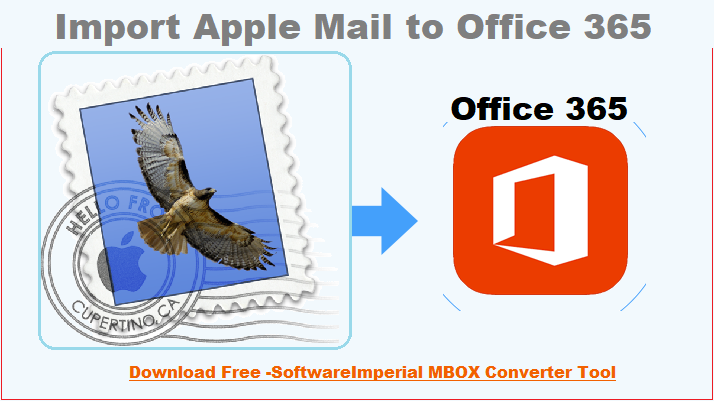
Easy Solution & Tips to Import Entire Mac Mail to Office 365
Using a professionally-made MBOX to Office 365 exporter makes this procedure more quicker and faster in mail-migration. The MBOX file saves all of your emails, attachments, and other relevant data within Apple Mail. This file can be opened using email program such as Thunderbird.
Directly Import Apple Mail to Outlook 365, as MBOX is not supported. To accomplish this, we recommend you to go with SoftwareImperial Mailbox MBOX Data Converter. Migrate MBOX imported data from Apple Mail or Mac mail into Office 365 account with authenticity.

This section describes the features of the Apple Mail Migration Tool.
As with most other utilities, this one provides benefits to the user when it comes to its speed and precision. Migrate Apple Mail to Office 365 process is a complex undertaking. If you’ve also got an Office 365 or Gmail account set up on your PC, you’re set to go.
However, in this case, only the credentials of the resulting account are necessary.
- It takes only a few minutes to upload as much Apple Mail data as you like into your Office 365.
- Users have the option of manually selecting Apple Mail files using two separate techniques. Select one of the options below: Click on the Add Files or Add Folders option to select any of them.
- Other Apple Mail folders or data can be imported into the Outlook 365 account.
- During a migration, an application panel Live Conversion process report is generated.
- Other Language and character set are supported through software.
- All of the Folder structure and hierarchy within Apple Mail is carried over to O365.
Synopsis:
If you don’t employ an advanced email migration tool, Migrate Apple Mail to Office 365 is not an easy operation. However, a manual approach is still in place for individuals who have a basic understanding of computers. In this demonstration, we demonstrated both manual and automatic approaches. This offers you the flexibility to choose and choose the method that works best for you.
This article completely answers these consumers’ problems by delivering highly precise results.
How can I Take backup of Apple mail and Transfer Apple Mail to Office 365 with Label and Attachment?
Migrate Email from Apple Mail to Office 365 in the best way possible.
Where to find the best tool to Import Apple Mail emails to 365 Outlook?
What is the perfect suggested method to Migrate Mac Mail to Office 365 Outlook?