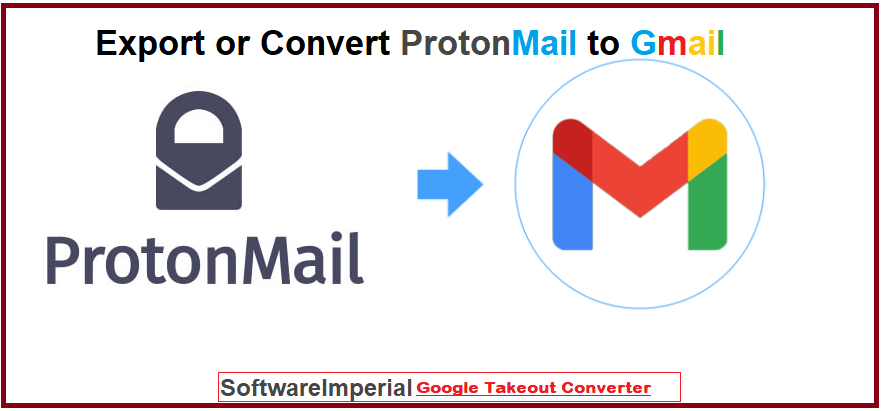Method to Migrate ProtonMail to Gmail and Contacts
Kristina Green | August 2nd, 2021 | Email Backup Tips, Mailbox MBOX Tips
Recapitulation: With this article we will explain the perfect method to Migrate ProtonMail to Gmail contacts. This article is clear and full of knowledge about how to transfer emails from ProtonMail to Gmail account with contacts, notes, drafts, calendar and other content. The way is very simple and only required to follow the points we have written below. Easily export entire email and folders of your ProtonMail to Gmail and Gsuite based email account in real time.
Recently we have Migrate Gmail to ProtonMail Account but again we have to move all emails and Migrate ProtonMail back to Gmail. Reasons are in numbers and described below:
- Productivity features were missing
- Cannot send invites and with Calendar feature still features are missing
- Failed during scheduled email to be delivered on a particular time and this issue nobody would like to face.
- Email search option is a fail due to encryption of body part of email. At some point this feature is good but on self-end its not at all good.
- Good for pro users but still lacks the benefits if we compare to Google’s Gmail email service.
With the Security side we were satisfied a bit and encryption system worked well but does not going to work and stop any users to move on.
Simple Way to Export Emails Backup from ProtonMail Account to Local/offline on Computer/Laptop
Follow Quick and Simple Steps to Take Backup ProtonMail Migrate to Gmail:
- Login to ProtonMail Account
- Go to section Import–Export option
- There is multiple options to export backup – Select MBOX file and Click on Export tab option
- Now – Run MBOX to Gmail Converter Tool suggested below
- Click on “Add Files” option and add all “MBOX” file (Created backup by ProtonMail)
- Click on Saving Option and select “Export to Gmail” option
- Enter your Gmail Account’s credentials (Enter Email Id and Password)
- Hit on Convert Button
- Process is started and finish itslef in any moment and it depend
All In One Solution to Migrate ProtonMail to Gmail Account
Moving back to Gmail from ProtonMail is a difficult task unless you use a third-party tool with advanced capabilities. Migration necessitates a large amount of high-level technology in order to deliver the best migration results.
Download the recommended tool SoftwareImperial Google Takeout Extractor Pro software to migrate entire emails, contacts list, calendar entries and all labeled folder to Gmail Account from ProtonMail account.

Beneficial Features of This ProtonMail Exporter Program which is released by SoftwareImperial company.
- Direct Migrate: Export or Transfer entire email backup from your ProtonMail account to Gmail directly: Use this advance utility to directly migrate Protonmail emails to Gmail.
- Multiple File Export Option: This feature works perfectly and most useful in migrating multiple mbox files and from multiple ProtonMail accounts to single Gmail Account with ease.
- Transfer Labeled Folders of ProtonoMail to Gmail: Export to Gmail Entire Labeled Folders and customized folders those created by you purposely to filter emails to separate folder with name and color.
- Preserve email information: Keeps preserver Meta-data information of emails and it keeps the components of each email intact. Keeps intact recipient details, to, subject, formatting, and other content of the email’s.
- Supports all Windows, Windows Server OS: One can install this program on all Windows platforms. This tool works perfectly on Windows 10, 8.1, 8, 7 etc and with Windows Server 2019, 2016 etc.
Encapsulation:
In today’s article, we discussed a comprehensive solution for Migrate ProtonMail to Gmail. The migration of Protonmail emails to Gmail export is a simple process. A free Gmail account comes with 15 GB of storage space, which is far more than the 500 MB of ProtonMail. As a result, one can reap the benefits of having a Google account while also exporting all backups from their ProtonMail account.
Gmail email service is rich in email communication, formatting, attachments supporting to 25MB of files and with excellent productivity features.