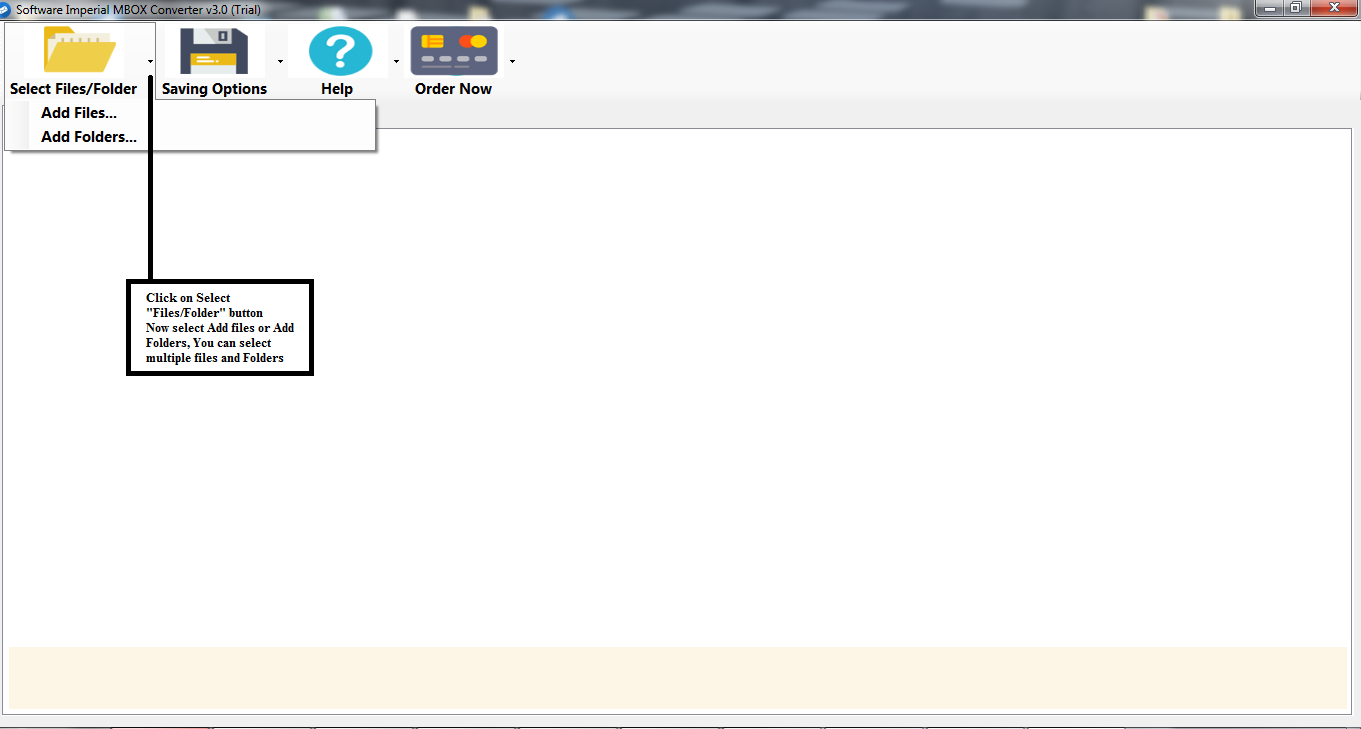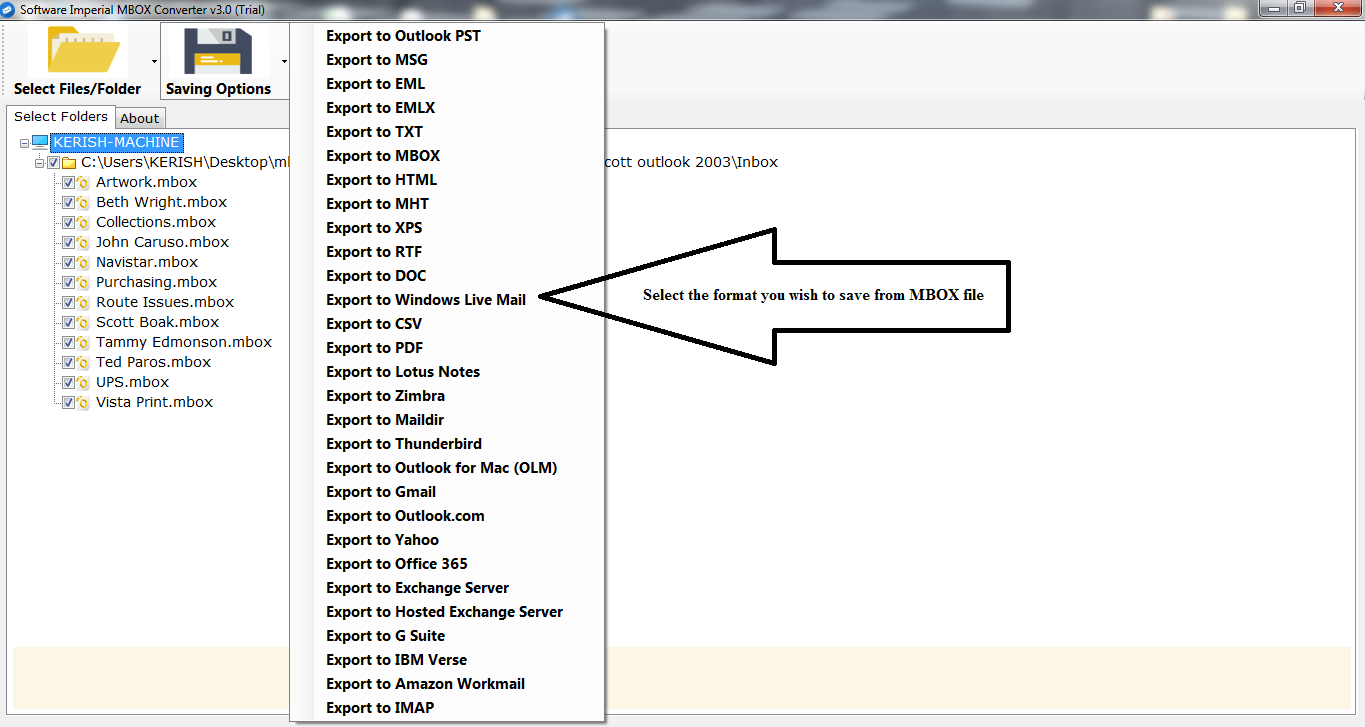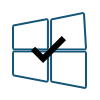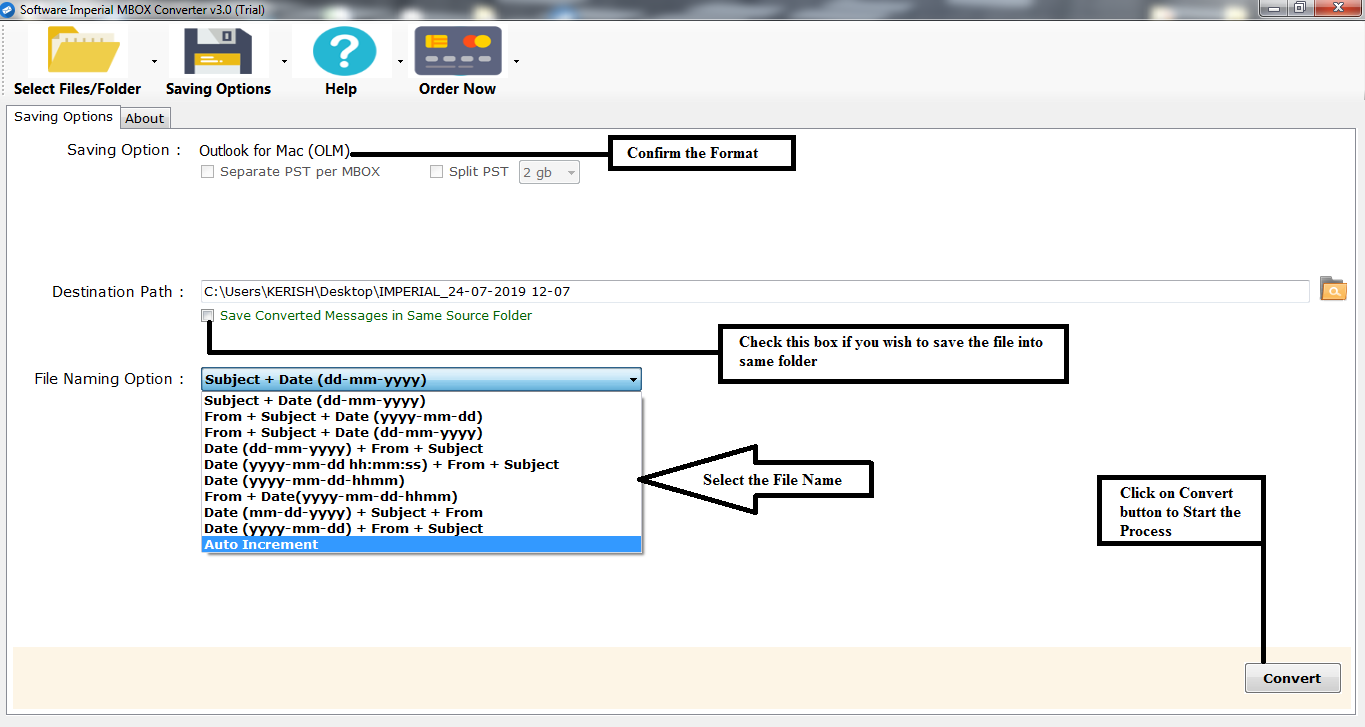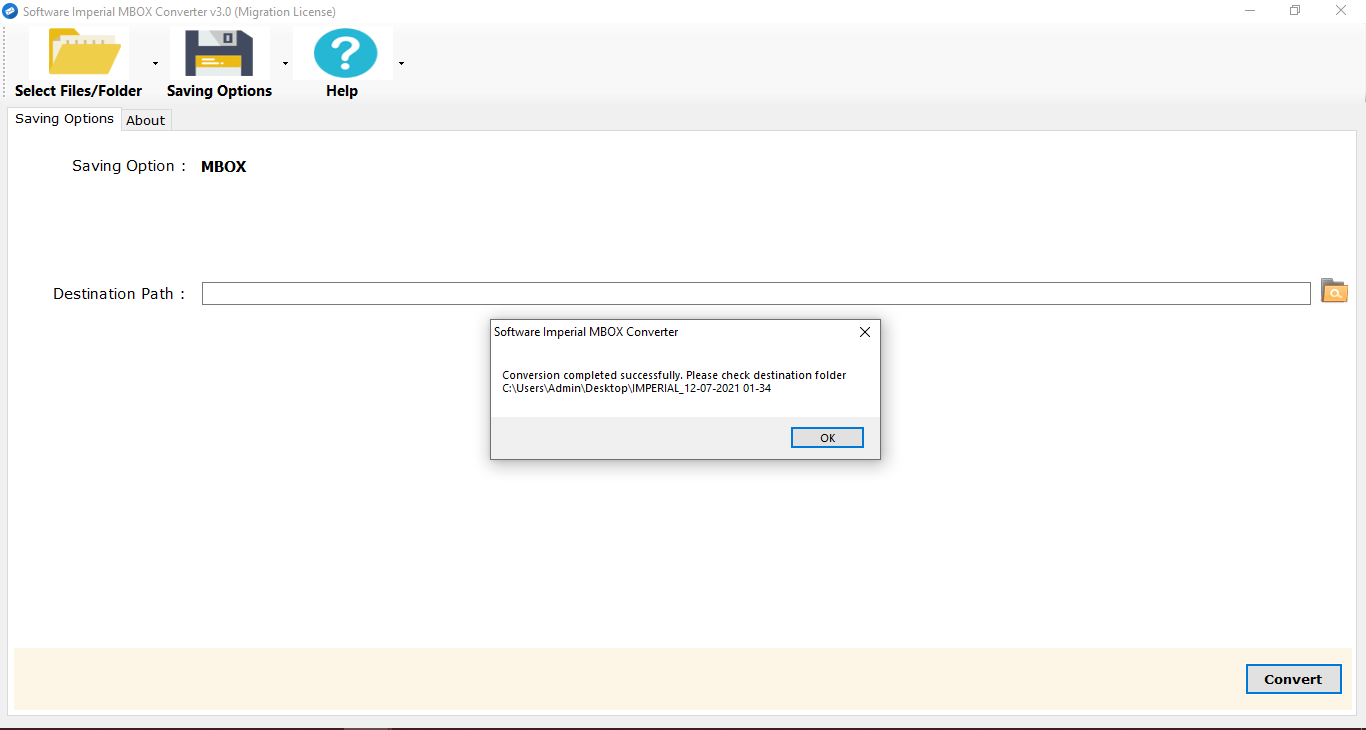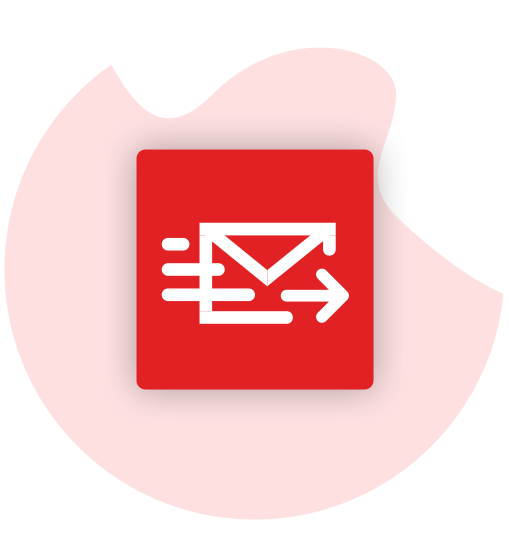SoftwareImperial
MBOX to PST Converter
Best robust tool to Transfer or export MBOX files in PST. It can export MBOX files to more than 50+ email clients offline and online like Gmail, iCloud, Apple Mail, Outlook, Thunderbird, Eudora, Netscape, Mozilla Mail, Entourage, Spicebird, Mulberry, Pocomail, SeaMonkey, Netscape, Opera Mail, Evolution etc.
- Export single or convert multiple MBOX to PST
- Supports all Microsoft Outlook Ver. 2019, 2016, 2013 and so on.
- All labels Export from MBOX to PST with & without attachments.
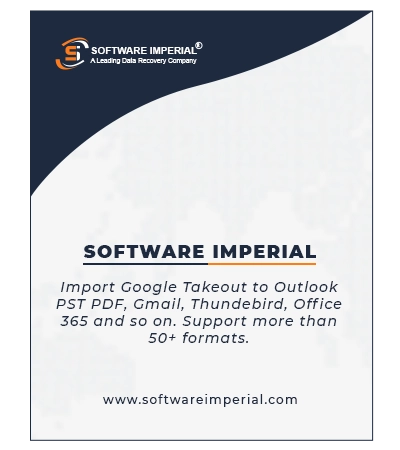
 Free Download
Free Download Buy Now
Buy Now